Skyllful Studio is where smart, effective learning begins.
Build interactive, real-world lessons that show your team not just how to do the work—but why it matters. With drag-and-drop tools and engaging simulations, Studio helps you turn complex mobile workflows into smart, hands-on learning. It’s fast, it’s effective, and it’s built for business results.
Design Smarter. Build Better. All in Studio. |
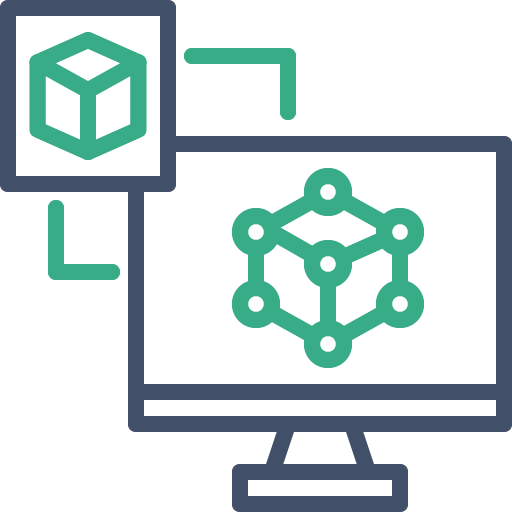 |  |  |
| Create replicas of an app's UI interface with interactive controls. | Build lesson exercises, including videos, walkthroughs, practice sessions, and knowledge checks. | Manage enrolled learners & create customized training campaigns. |
Studio Homepage
Your workspace for designing real-world learning experiences
This is the first screen you’ll see when you log in to Skyllful Studio. From here, you can quickly access your learning programs, track assignment progress, and view key metrics—all in one place. Every button is designed to help you build, manage, and improve interactive training.
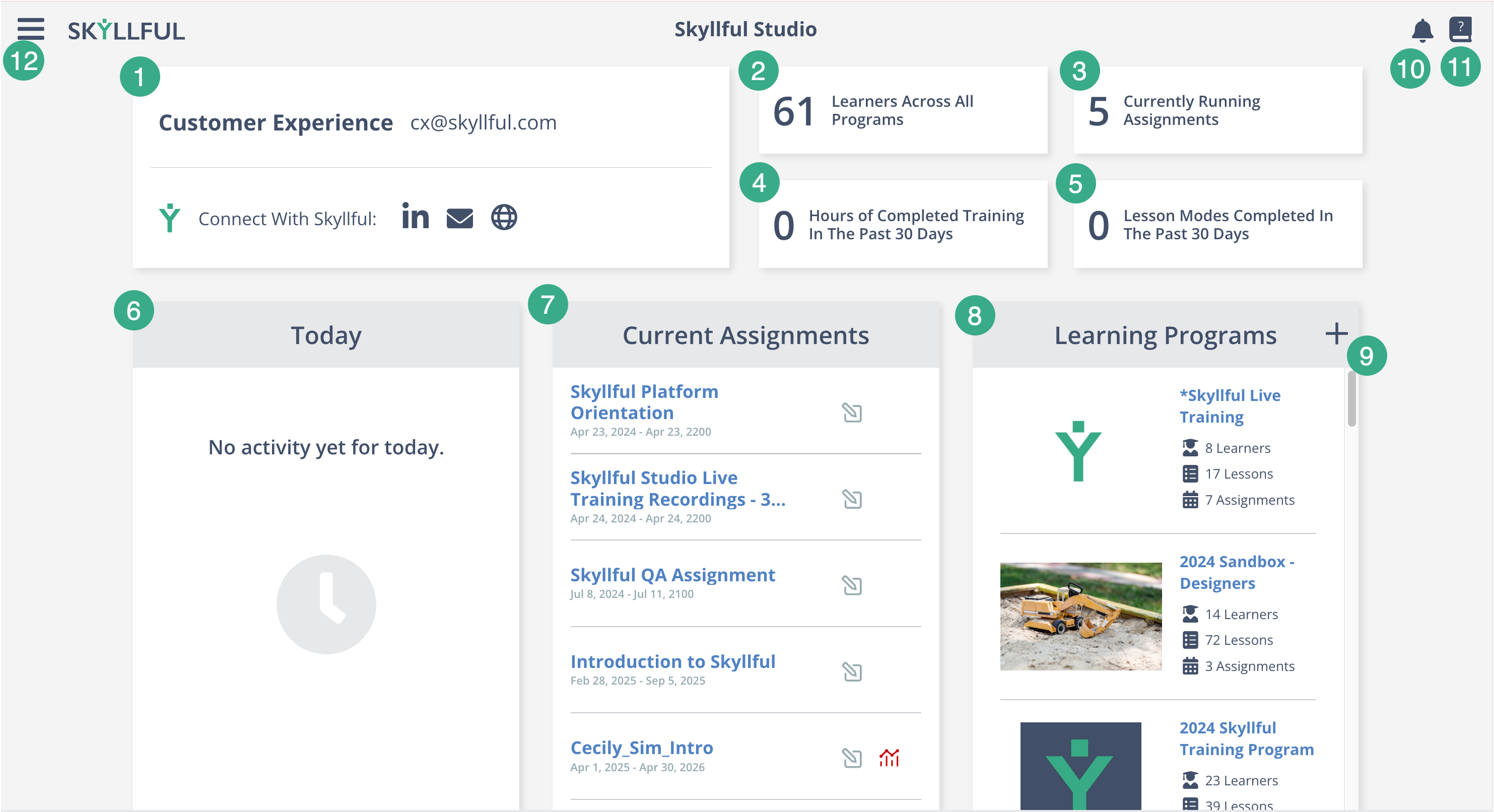
1Profile Name | 2 Total Learner Count | 3 Total Assignments | 4 Total Training Hours |
|---|---|---|---|
Your account info. Confirm your user profile. | Total learners in all active Learning Programs. | Current learner assignments across all programs. | The total hours completed by learners in the last 30 days across all lesson types. |
5 Total Modes Completed | 6 Recent Activity | 7 Current Assignments | 8Learning Programs |
Tracks the number of learning modes—Video, Walkthrough, Practice, or Knowledge Check—completed by learners in the last 30 days. | See what’s happening today across programs | View all active assignments available to learners. | Manage all Learning Programs. Click to view courses and modules. |
9 Add a Learning Program | 10 Notifications | 11Knowledge Base | 12 Hamburger Menu |
|---|---|---|---|
Kick things off by setting up a new Learning Program. Just hit the plus icon to start creating from scratch. | Stay updated on recent alerts or comments about your lessons. | Get quick answers with access to Skyllful’s documentation and articles. | Y Main menu—access Studio tools, Learning Programs, Courses, and more. |
FAQ
What is Skyllful Studio?
Skyllful Studio is a platform designed for creating smart and effective learning experiences through interactive lessons.
How does Skyllful Studio help in training?
It allows users to build real-world lessons that demonstrate not just how to perform tasks, but also why they are important, using drag-and-drop tools and engaging simulations.
Can I create customized training assignments in Skyllful Studio?
Yes, you can manage enrolled learners and create customized training assignments.
What features are available on the Studio homepage?
The Studio homepage provides access to learning programs, tracks assignment progress, and displays key metrics in one place.
Is it possible to add a new Learning Program in Skyllful Studio?
Yes, you can start creating a new Learning Program by clicking the plus icon.
What types of lesson exercises can I build?
You can build lesson exercises that include videos, walkthroughs, practice sessions, and knowledge checks.
How can I track learner progress in Skyllful Studio?
You can view total learner counts, total assignments, and total training hours completed by learners in the last 30 days.
Does Skyllful Studio provide notifications for recent activity?
Yes, it keeps you updated on recent alerts or comments about your lessons.
