Article Overview
Learners can download assignment content from Simulator for offline access.
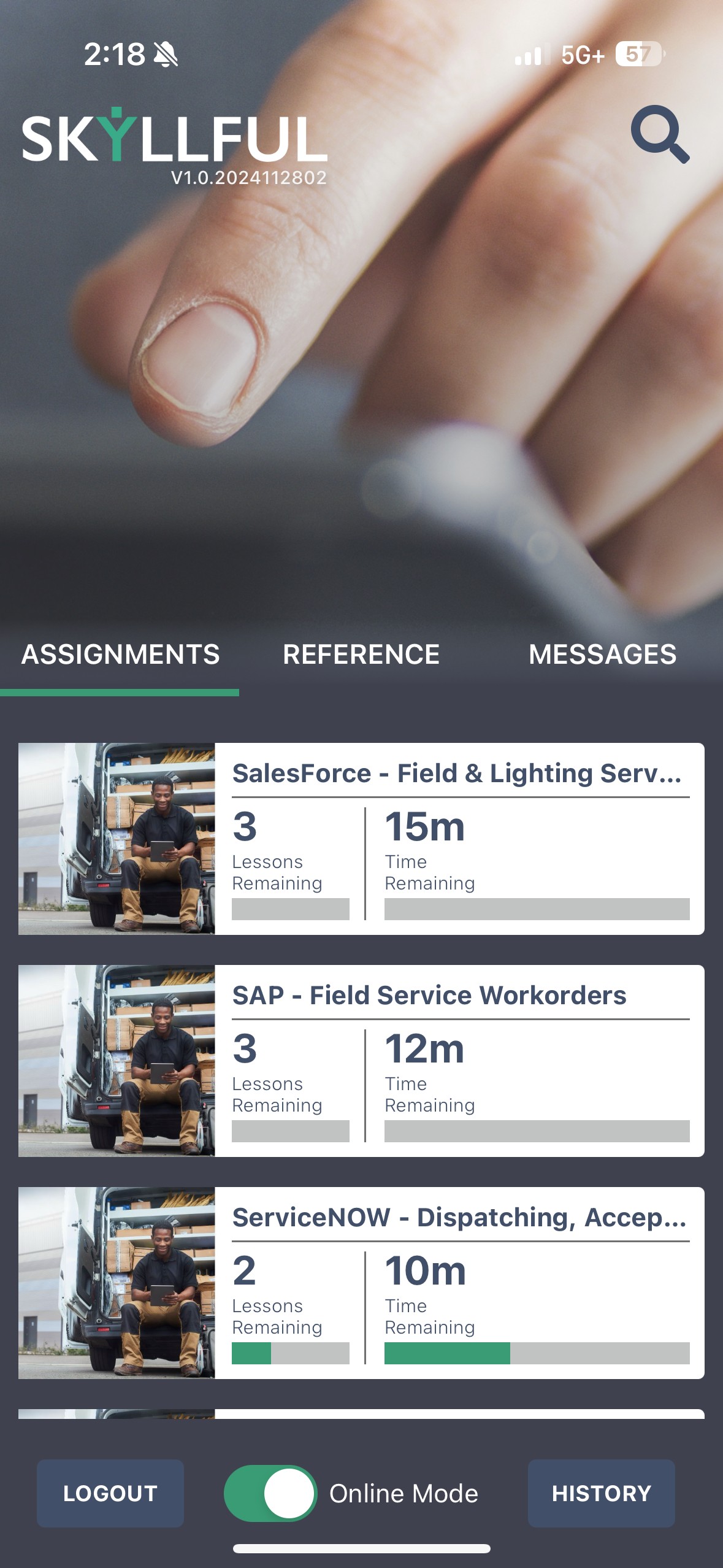
Step-by-Step Tutorial
| 1 | From the Skyllful Simulator home screen, tap an assigned module. | 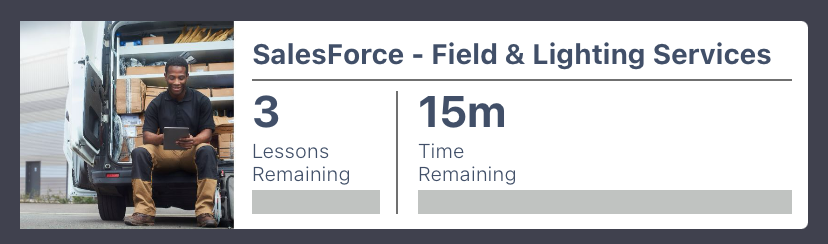 |
| 2 | A [download icon] will be visible by the module name. Tap the icon to download. | 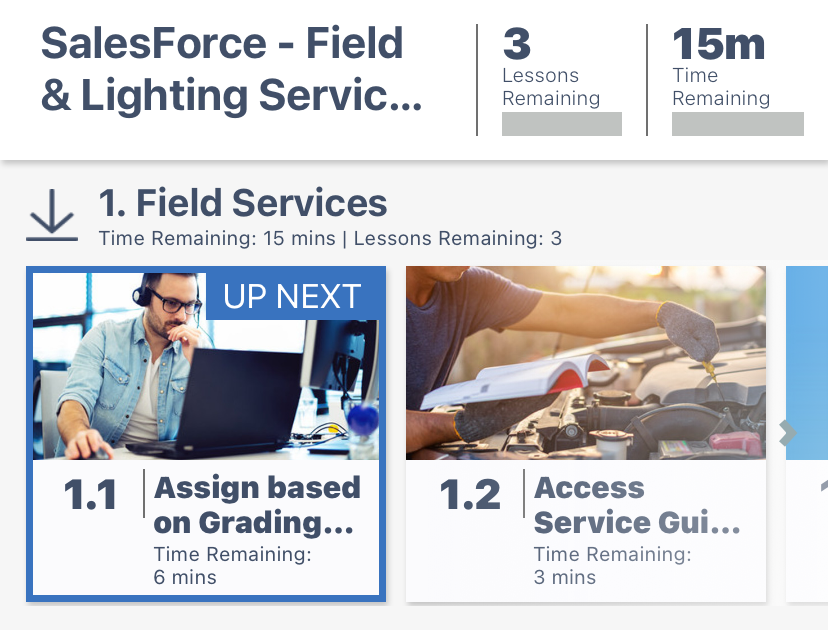 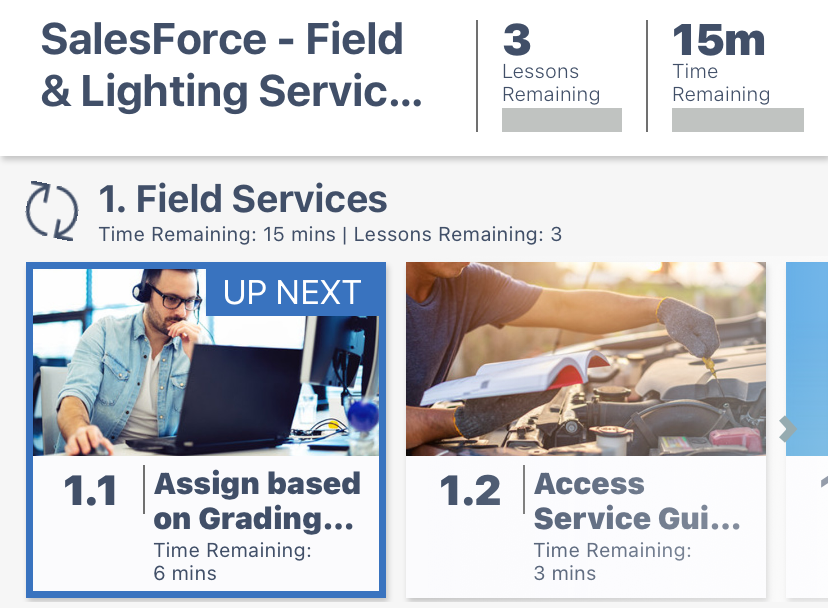 |
| 3 | Tap [back] to return to the the home screen. |  |
| 4 | Tap the [Online Mode] toggle to switch to offline mode. |   |
| 5 | Tap into the downloaded module to view. If you tap into an online module while in offline mode, you will not be able to access it. | 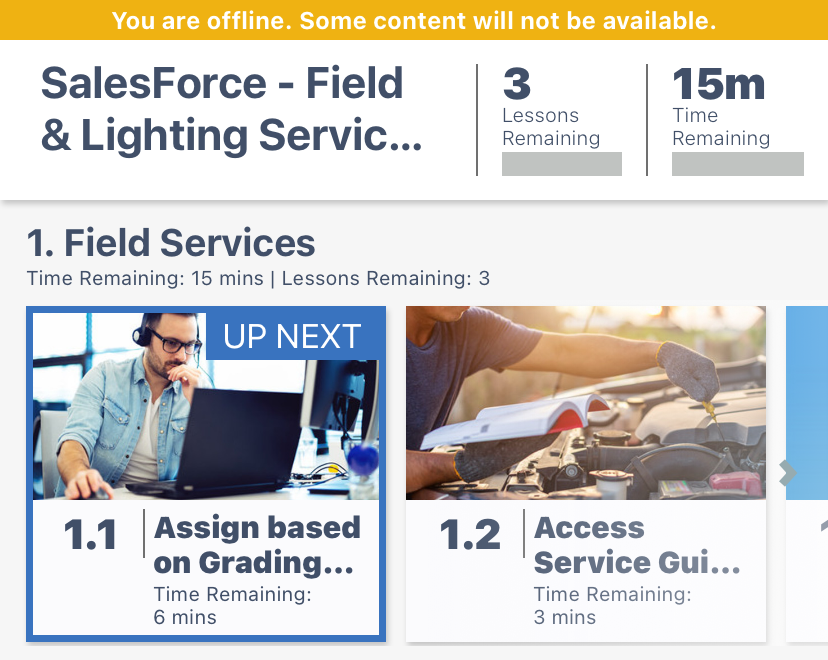  |
