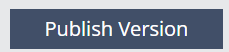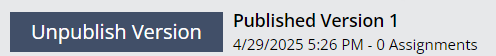Article Overview
Lessons, modules, and courses can be published or unpublished from multiple locations within Studio.
Publishing & Unpublishing a Lesson
Lesson Builder
|
|
To publish a course, click [Publish Version]. | A lesson cannot be edited while published. To make edits, click [Unpublish]. |
Publish from Courses Overview Screen
1 | Select your program from the main menu / Courses Overview OR the Learning Programs panel. |
2 | From the Learning Programs page, select your Course. |
3 | Select your Module. |
4 | From the Lessons panel, click the kebab menu (•••) and select Publish or Unpublish. |
Publishing & Unpublishing a Module
1 | Select your program from the main menu / Courses Overview OR the Learning Programs panel. |
2 | From the Learning Programs page, select your Course. |
3 | From the Modules panel, click the kebab menu (•••) and select Publish or Unpublish. |
Publishing & Unpublishing a Course
1 | Select your program from the main menu / Courses Overview OR the Learning Programs panel. |
2 | From the Learning Programs page, select your Course. |
3 | From the Courses panel, click the kebab menu (•••) and select Publish or Unpublish. |