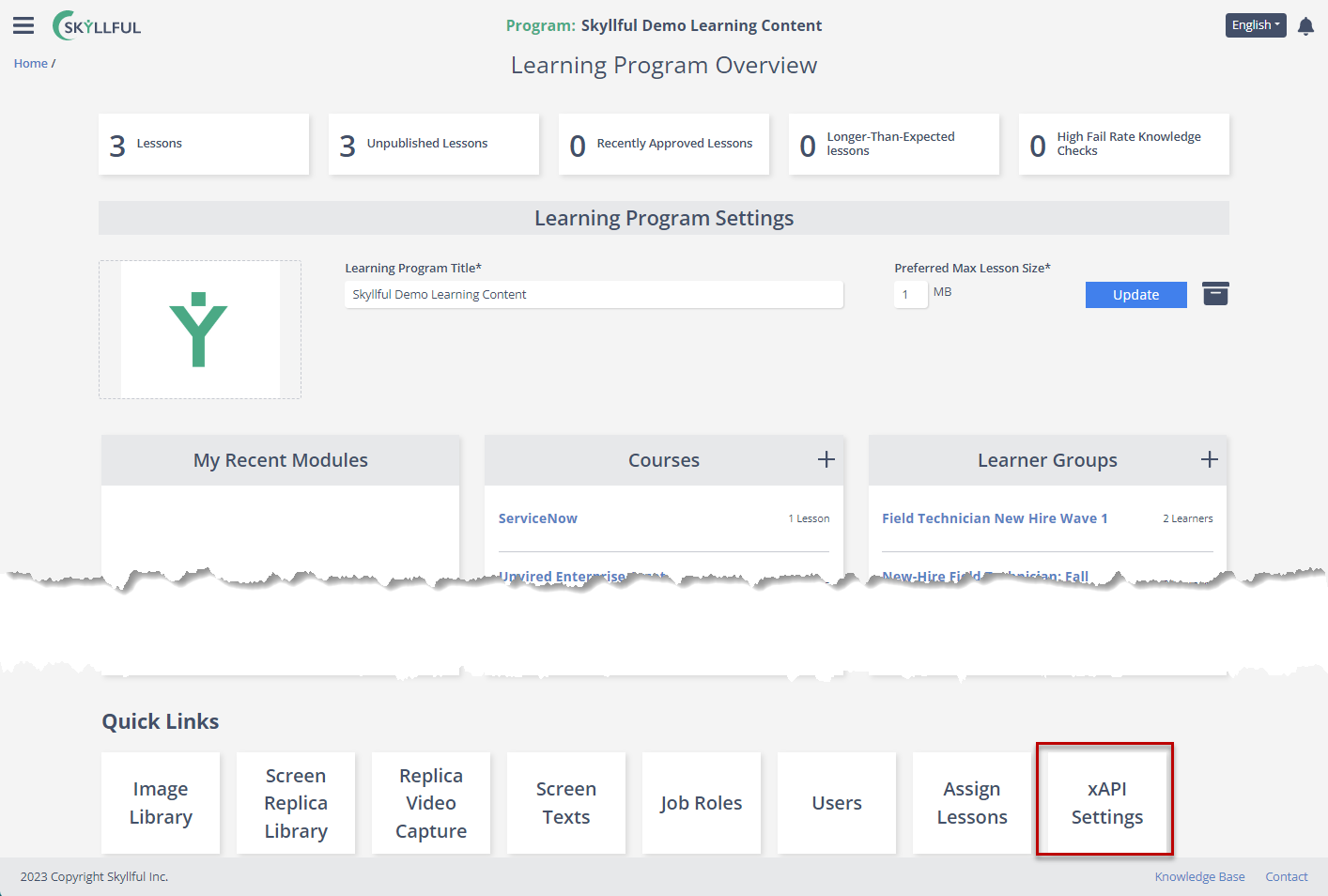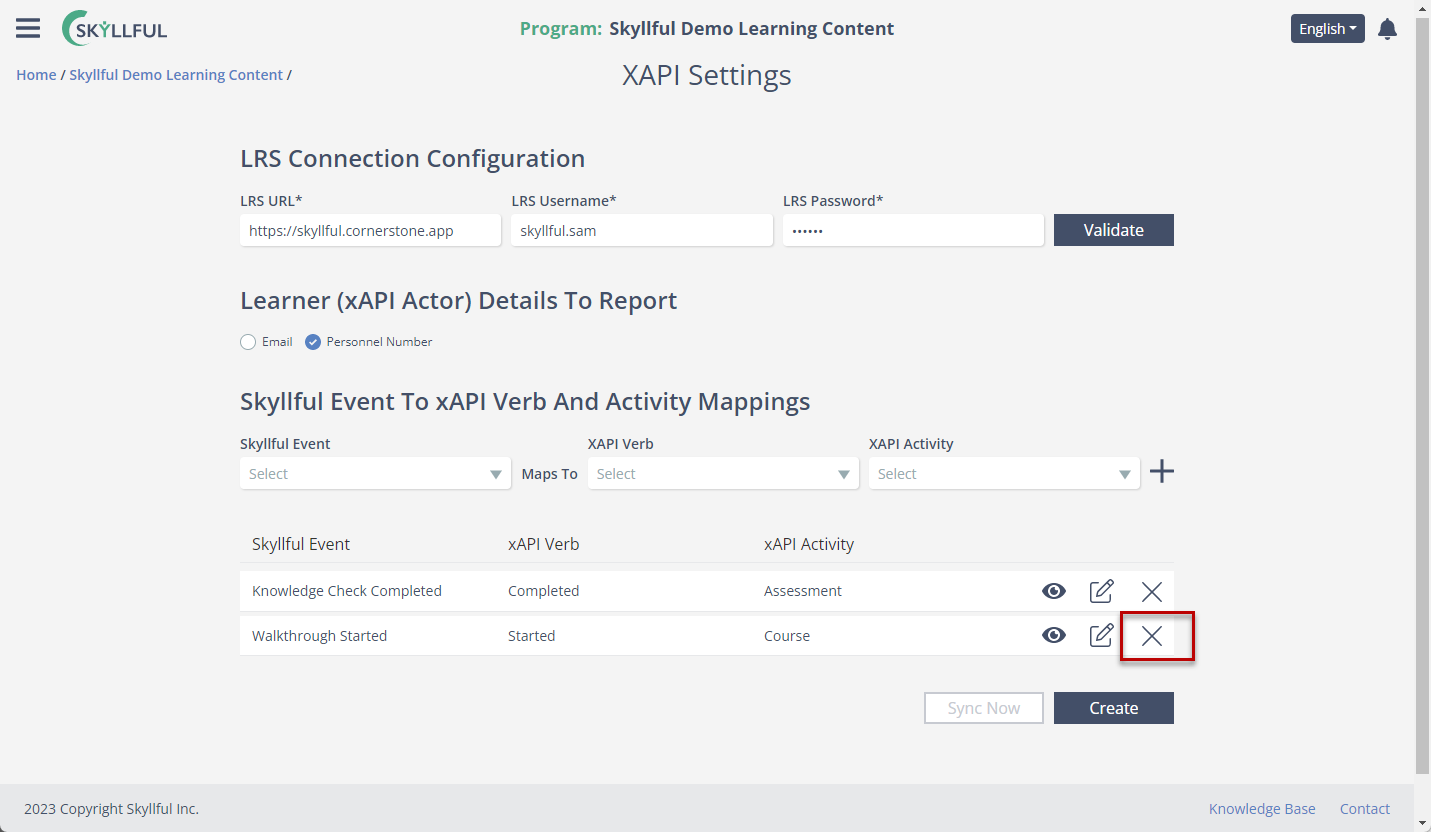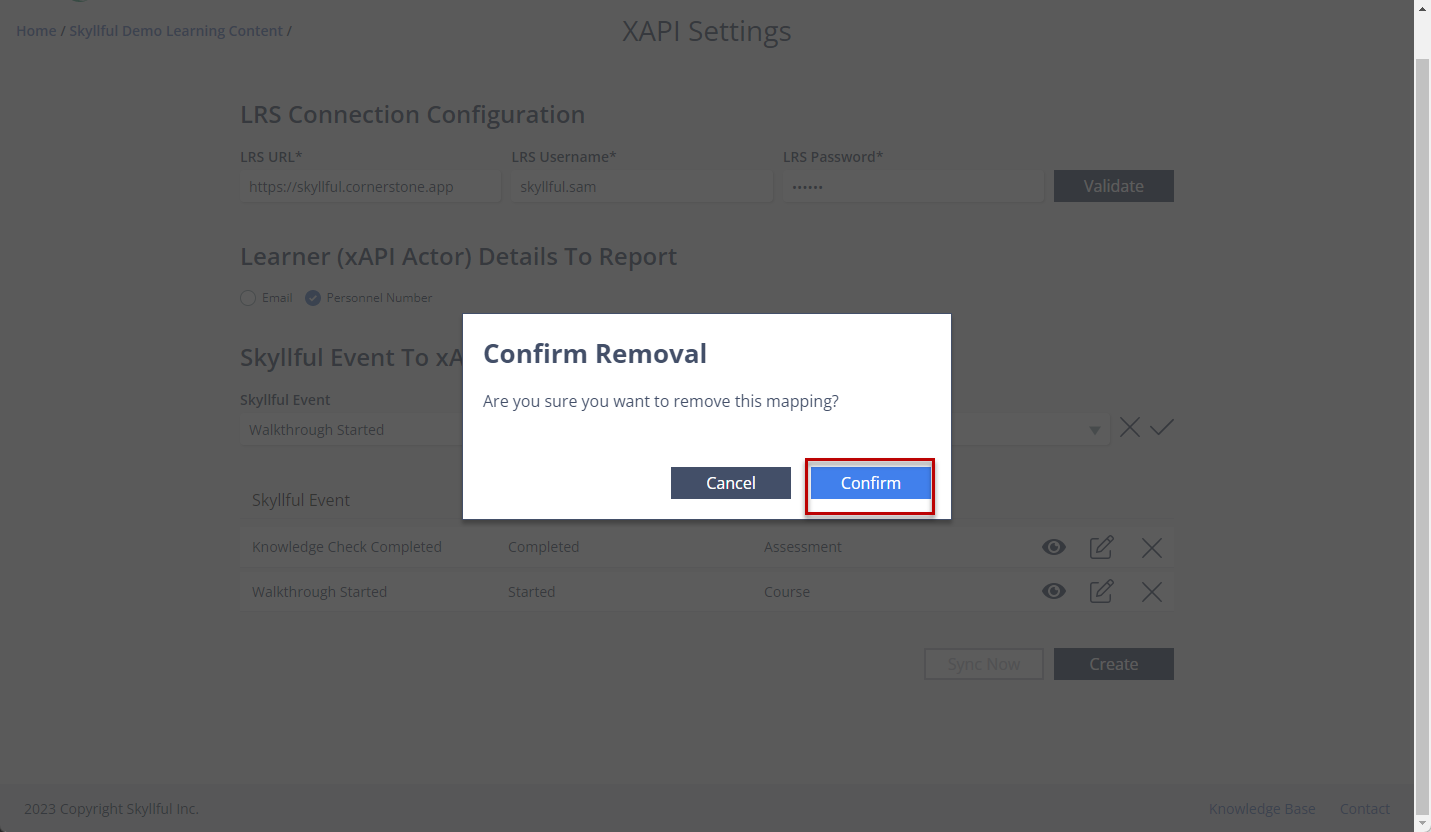- DarkLight
Studio: Remove Skyllful xAPI Mapping Event
Article summary
Did you find this summary helpful?
Thank you for your feedback!
Overview
This article explains how to remove a mapped Skyllful Events from xAPI.
Procedure
1. Access the [xAPI Settings] from the Quick Links of a Program. 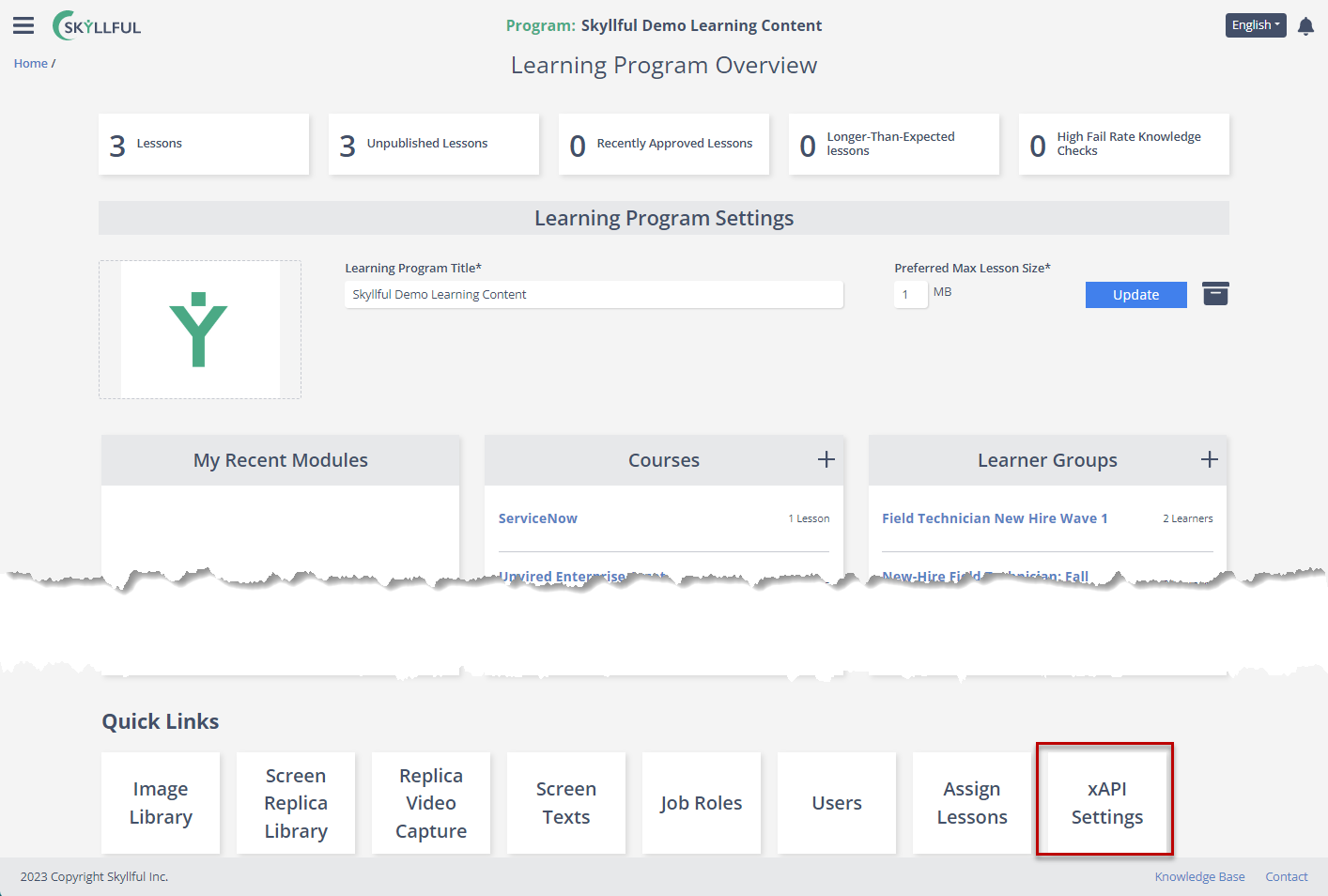
2. Select the [X] icon next to the Mapping to be removed.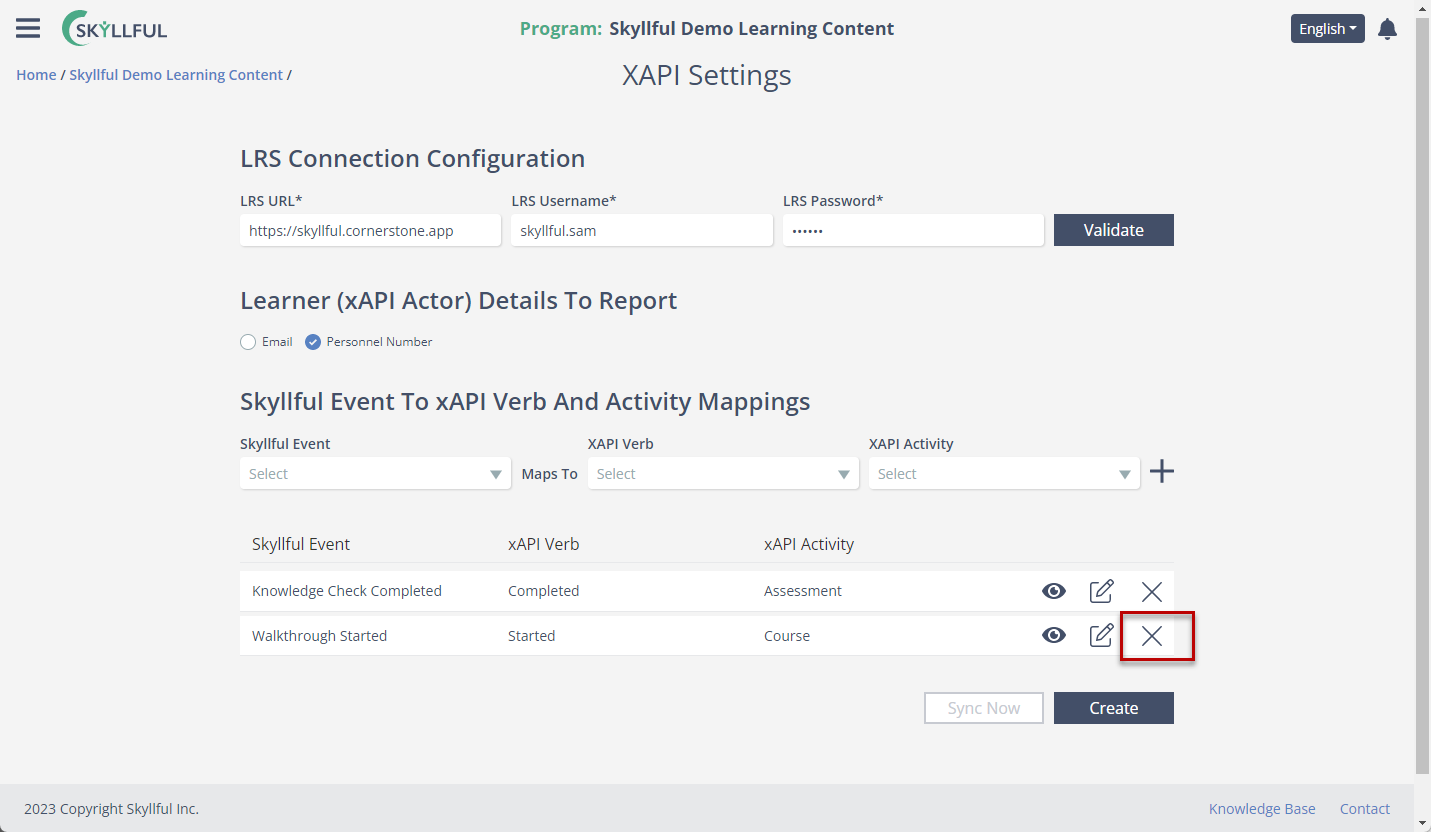
3. Click [Confirm] to confirm removal of the mapping.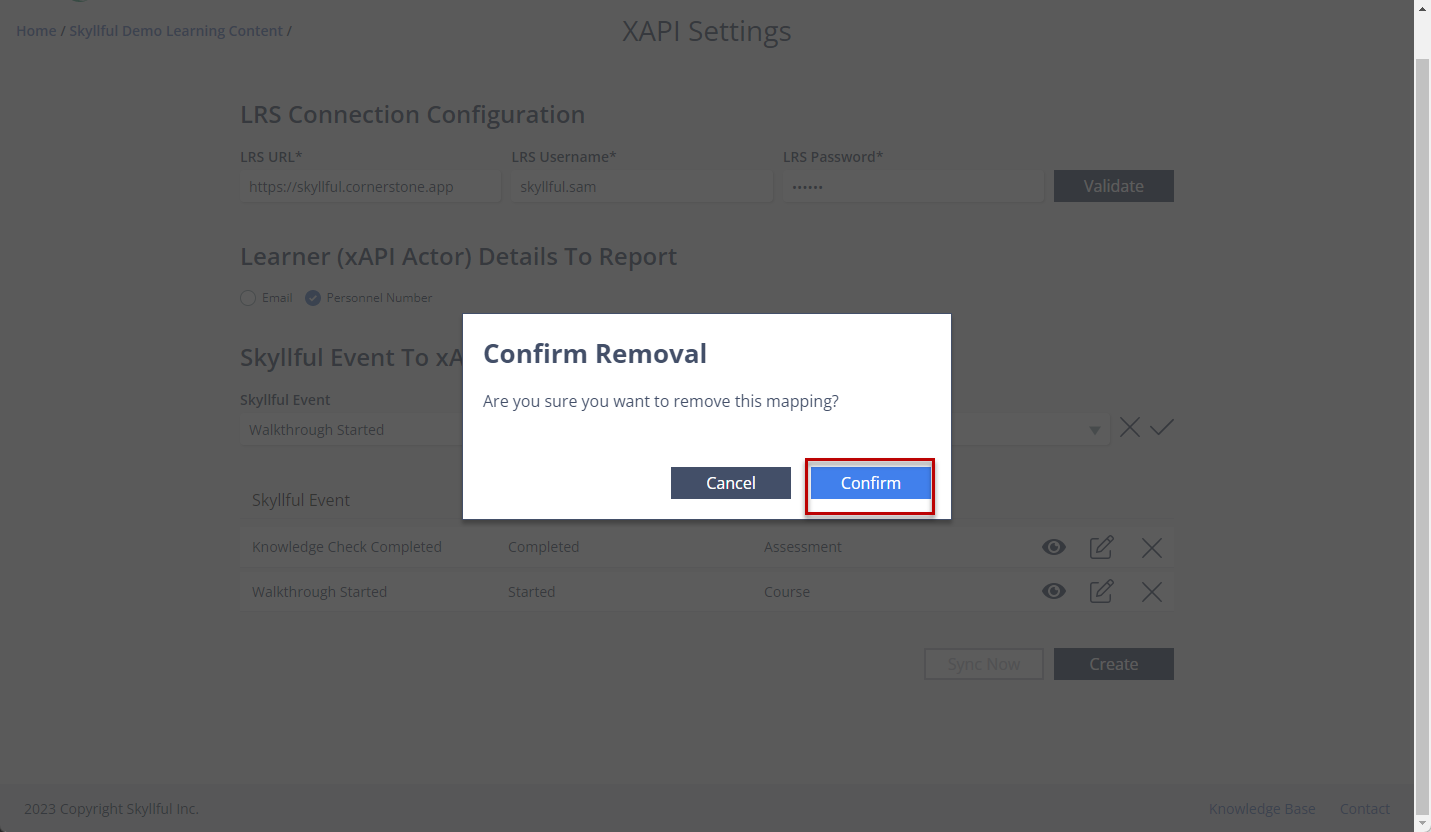
Was this article helpful?
.png)