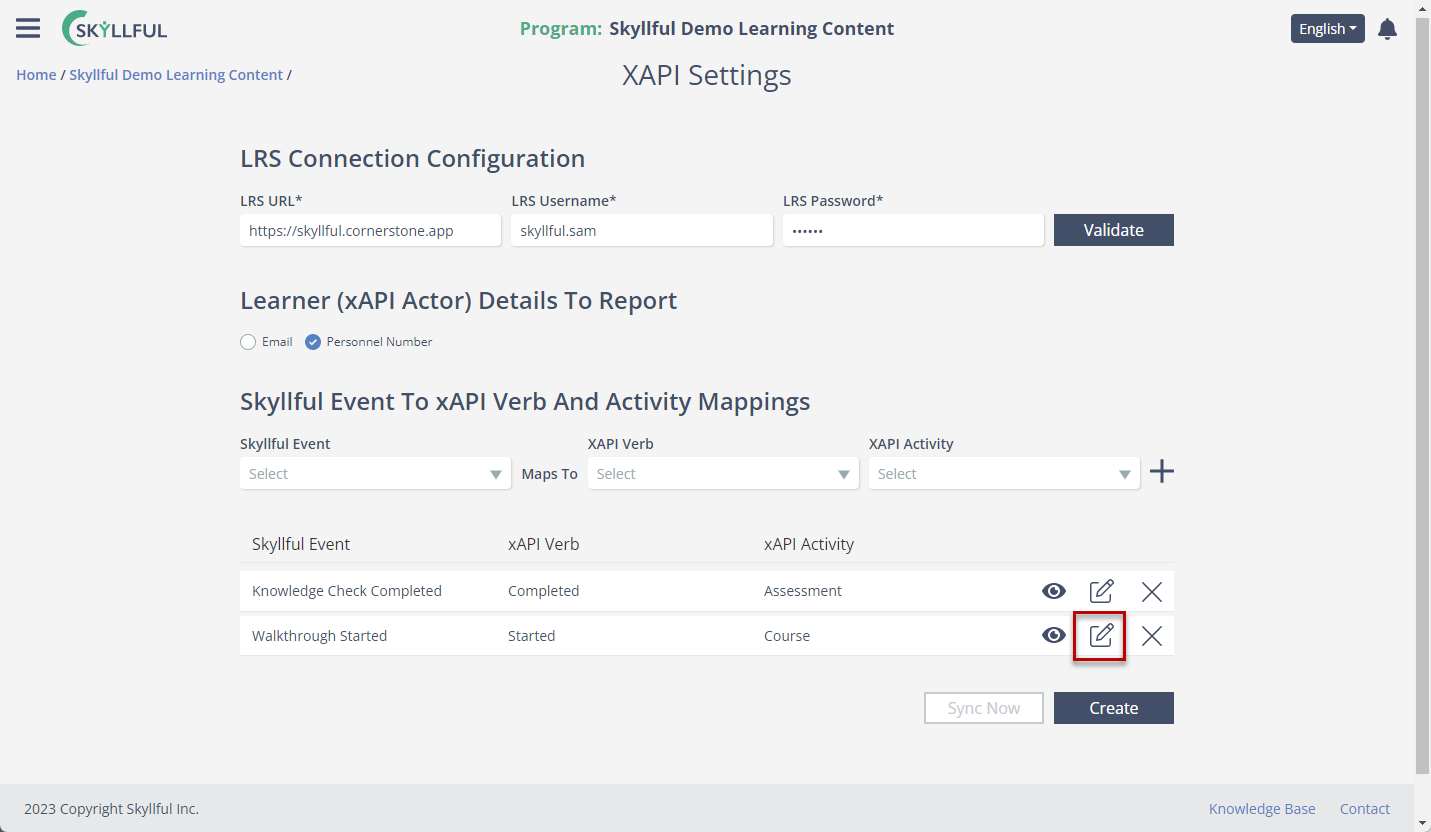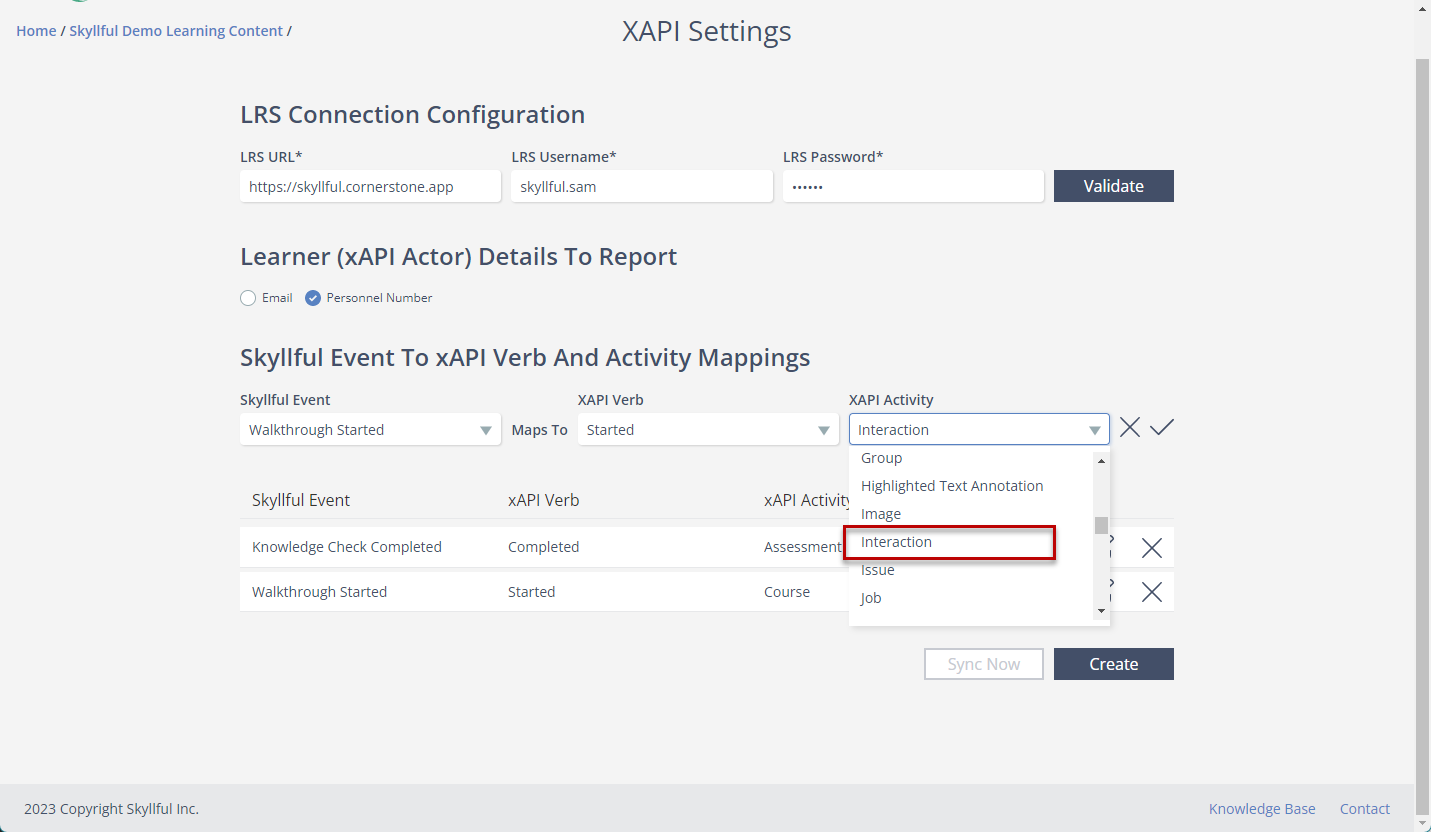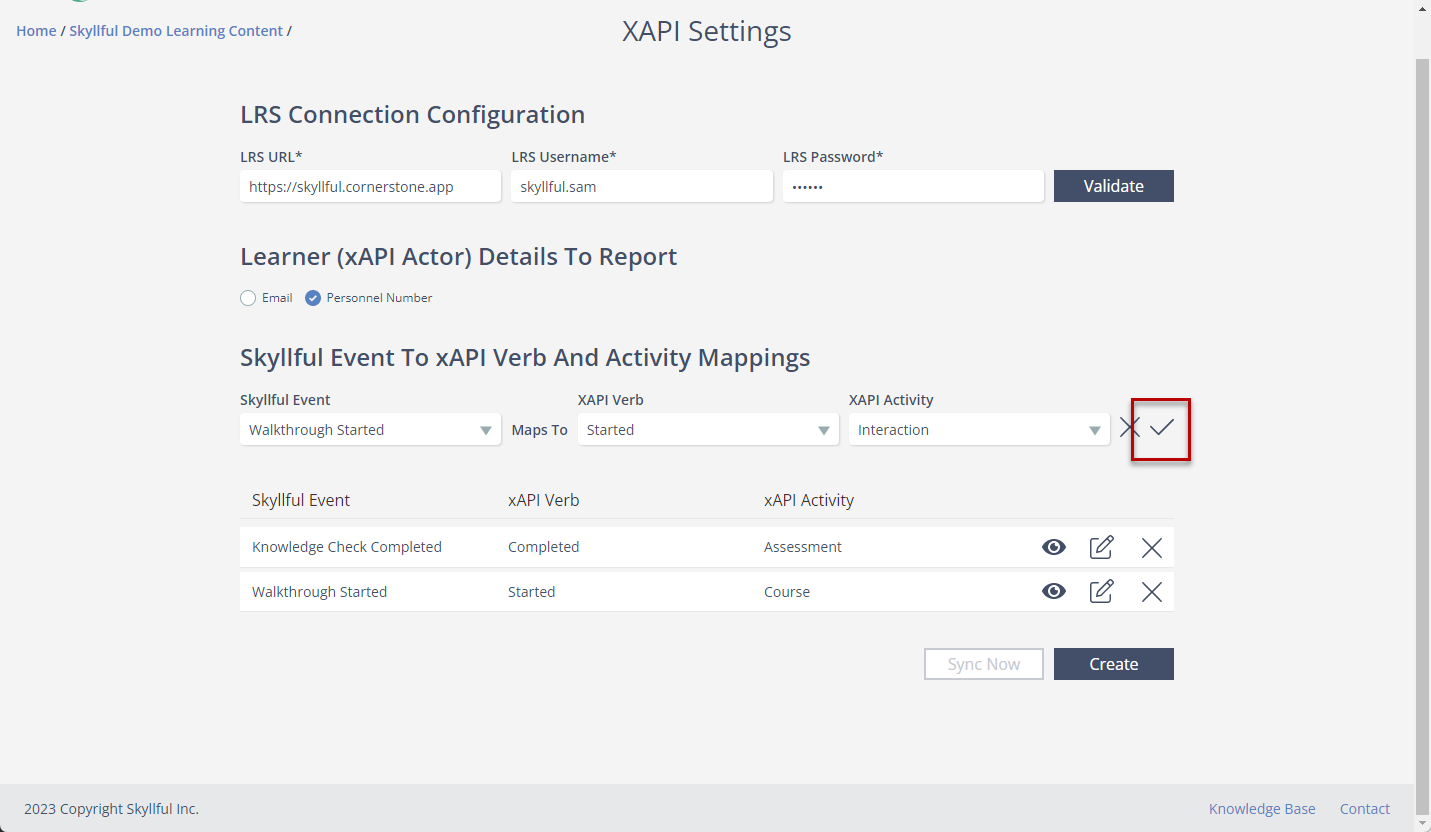- DarkLight
Studio: Edit Skyllful xAPI Mapping Event
Article summary
Did you find this summary helpful?
Thank you for your feedback!
Overview
This article explains how to edit an existing mapped Skyllful Event to xAPI.
Procedure
1. From the xAPI Settings page, identify the existing mapping. Select the [Edit] icon.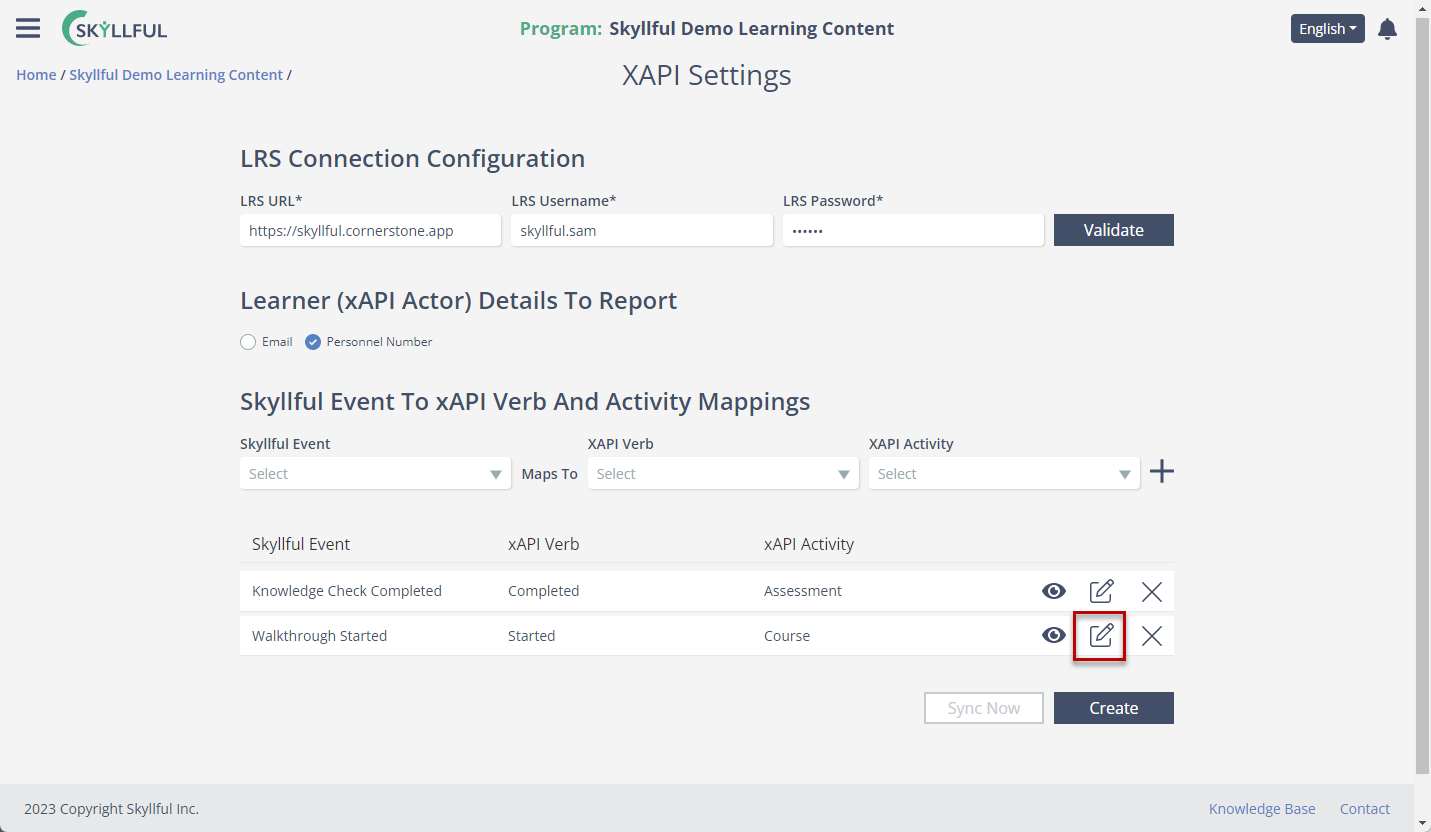
2. The current mapping selections will appear within the dropdowns. Edit the fields using the dropdowns.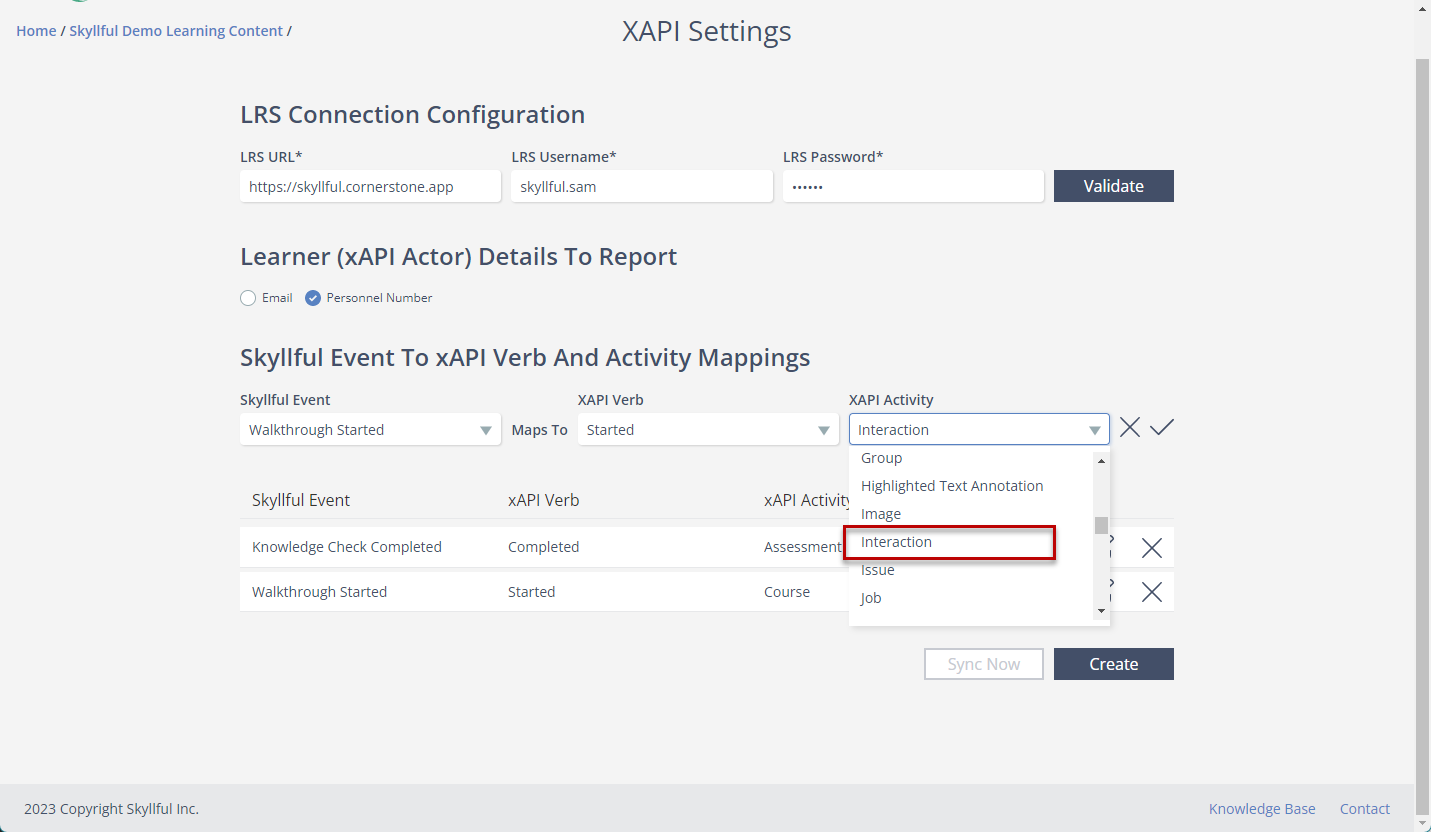
3. Click the [Checkmark] to confirm changes.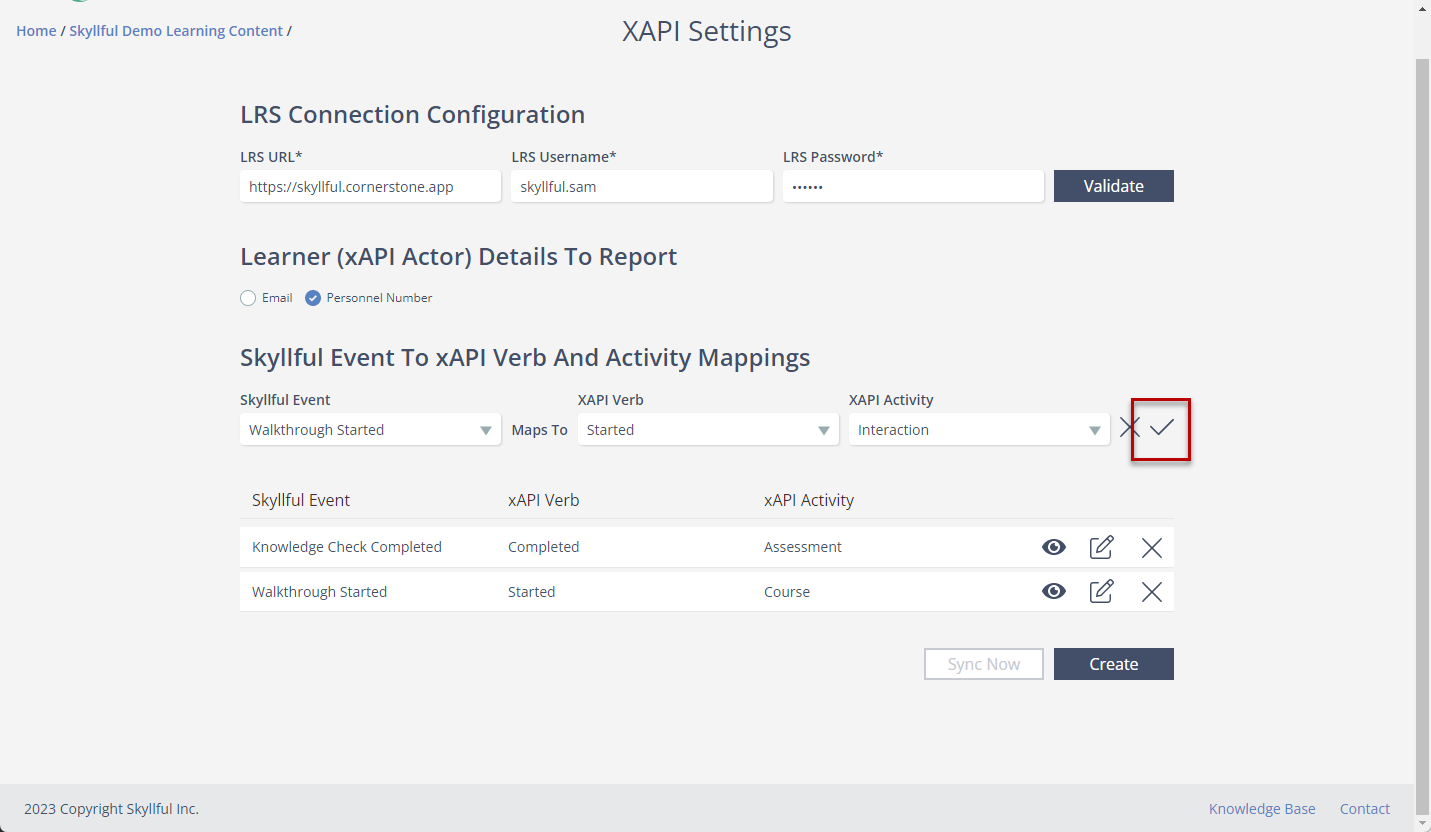
Was this article helpful?
.png)