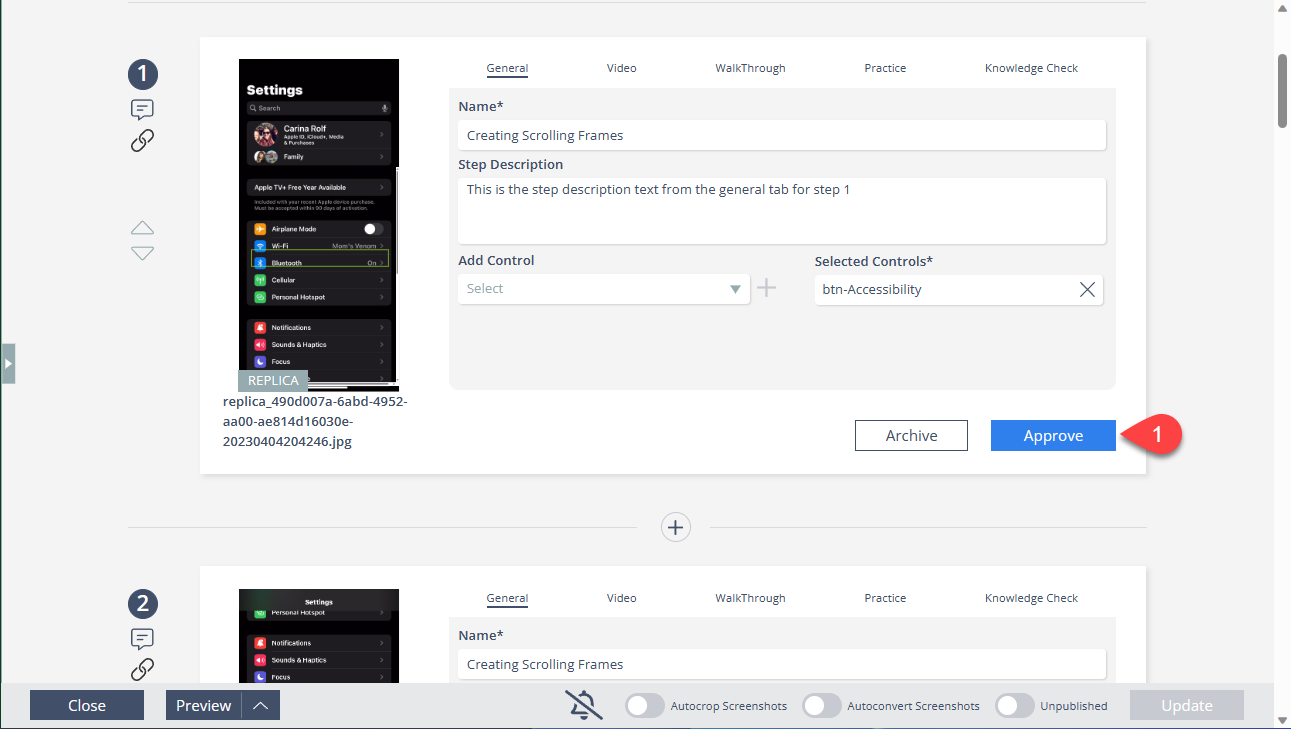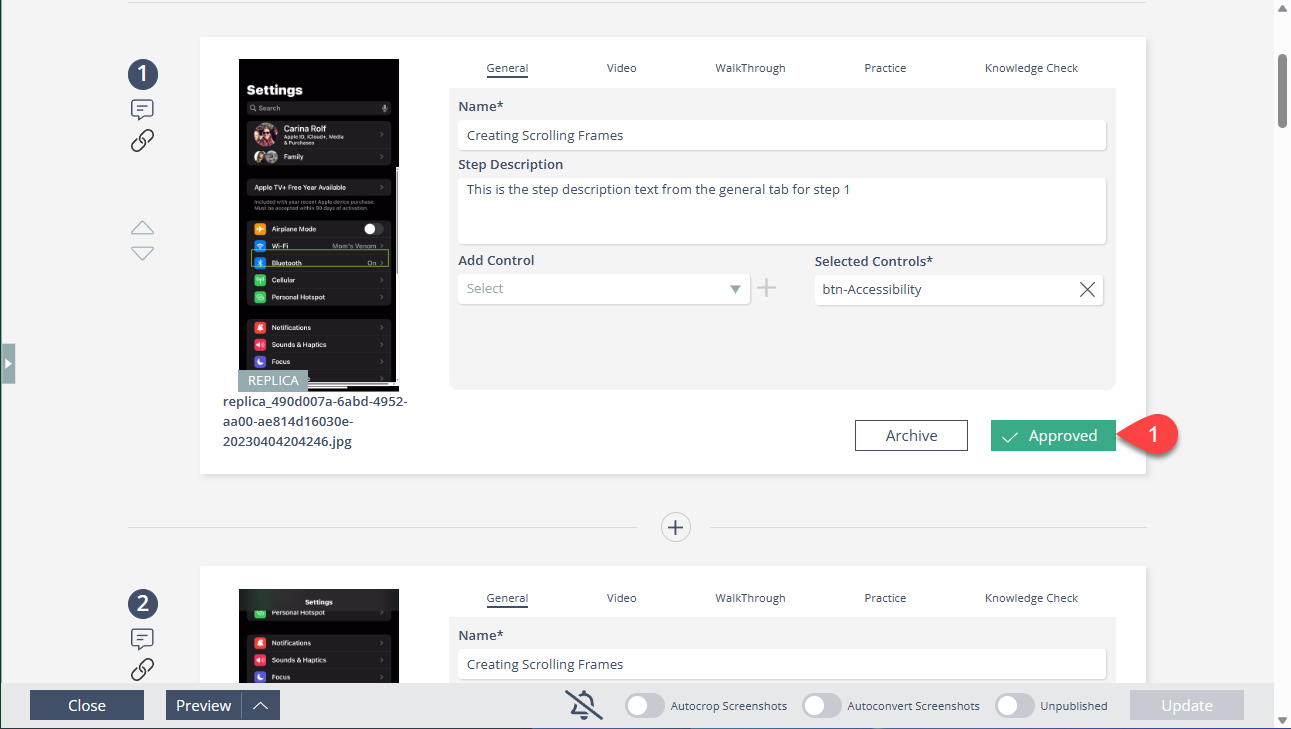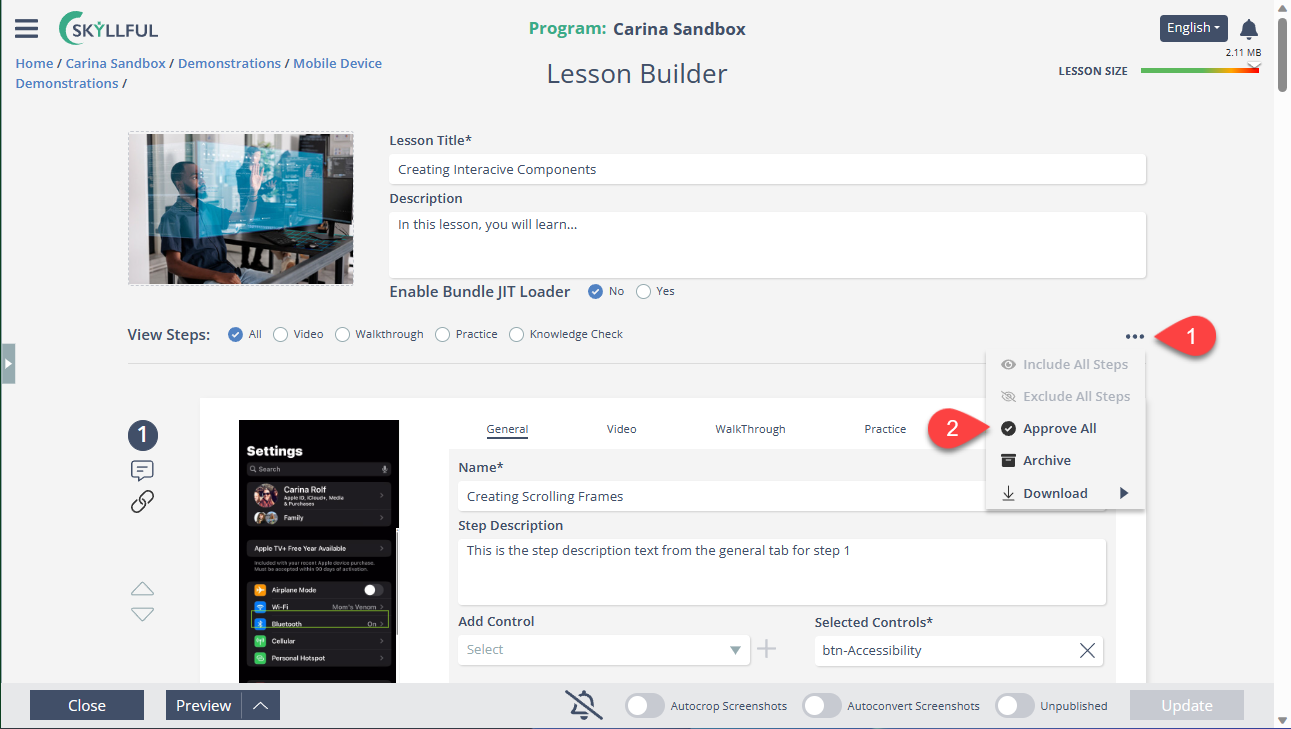- DarkLight
Article summary
Did you find this summary helpful?
Thank you for your feedback!
Article Overview
Approvals can be made for individual steps, or for an entire lesson, within Lesson Builder. Approvals do not have to be permanent, they can be reversed. This process is quite simple.
- Approve a Step
- Reverse/Remove a Step's Approval
- Approve an Entire Lesson
1) Approve a Step
Click the [Approve] button within the step's frame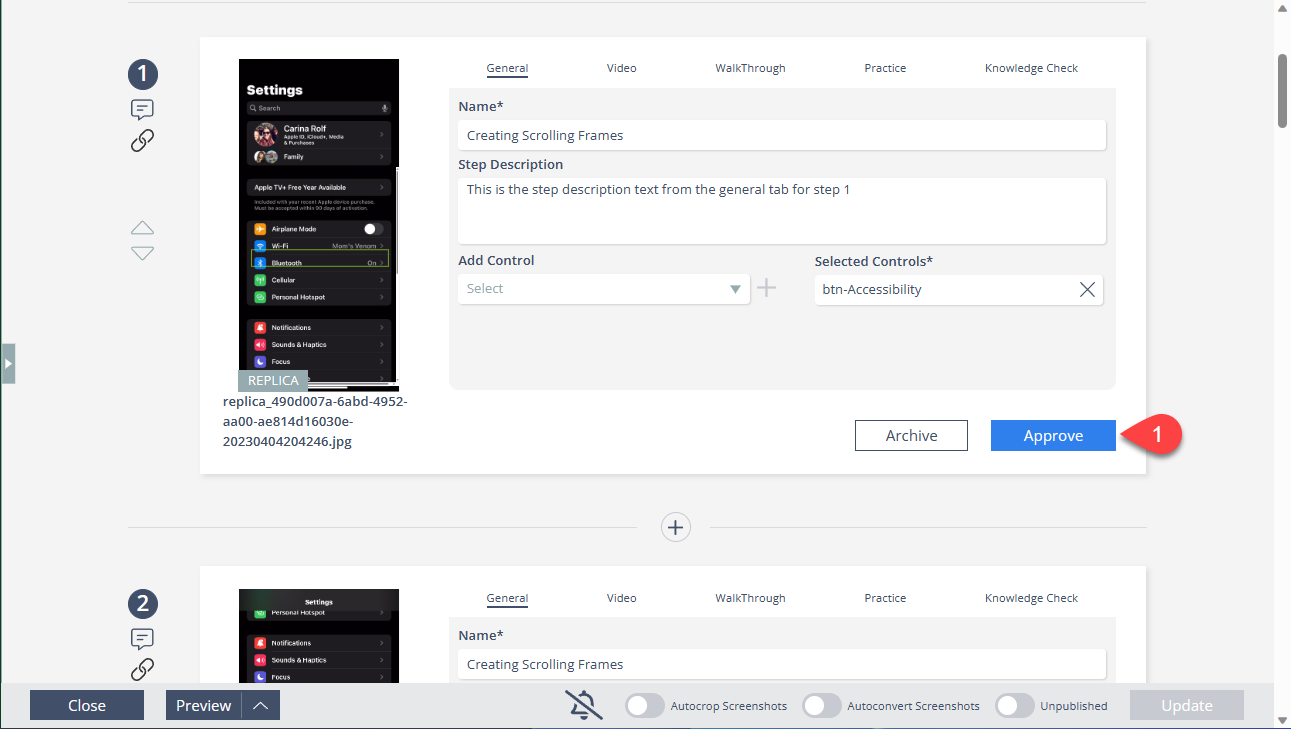
2) Reverse a Step's Approval
Click the [Approved] button within the step's frame 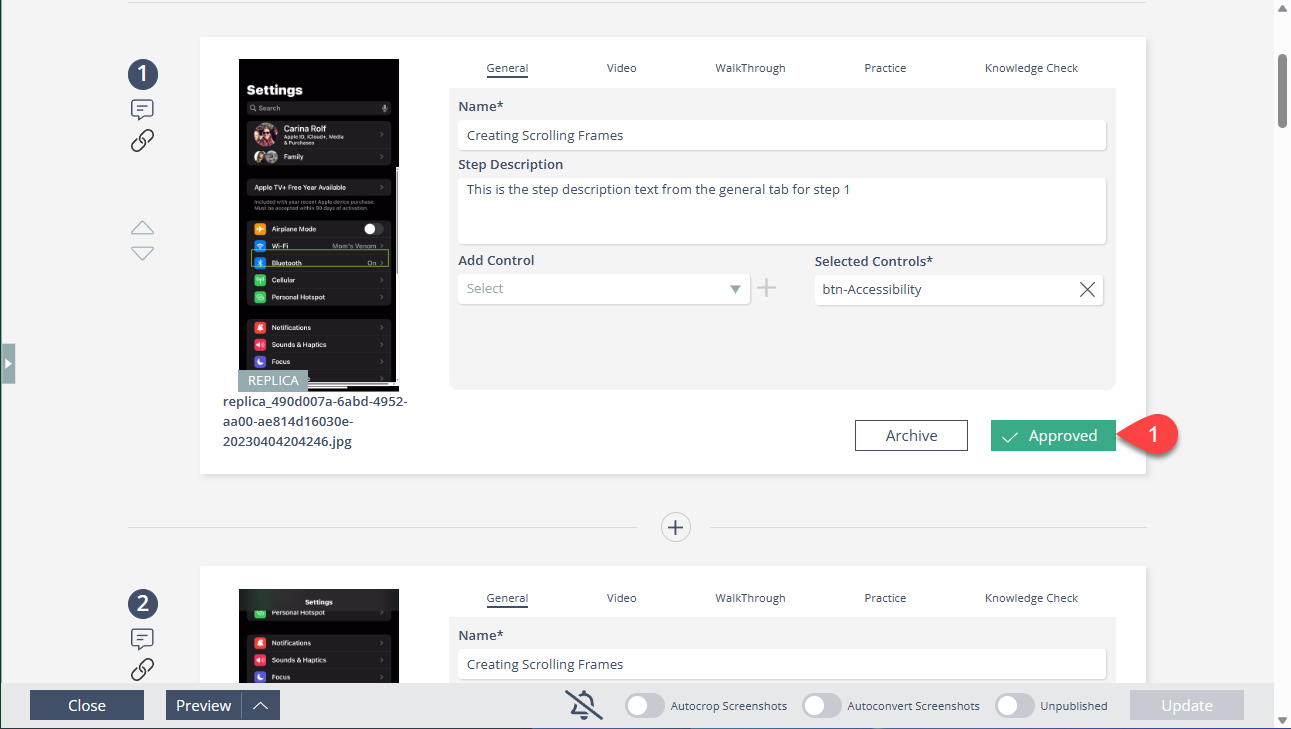
3) Approve an Entire Lesson
You cannot reverse an entire lesson's approval with one click. You must reverse each step's approval individually.
(1) Click the [...] overflow menu in the header region. (2) Click [Approve All] in the dropdown menu.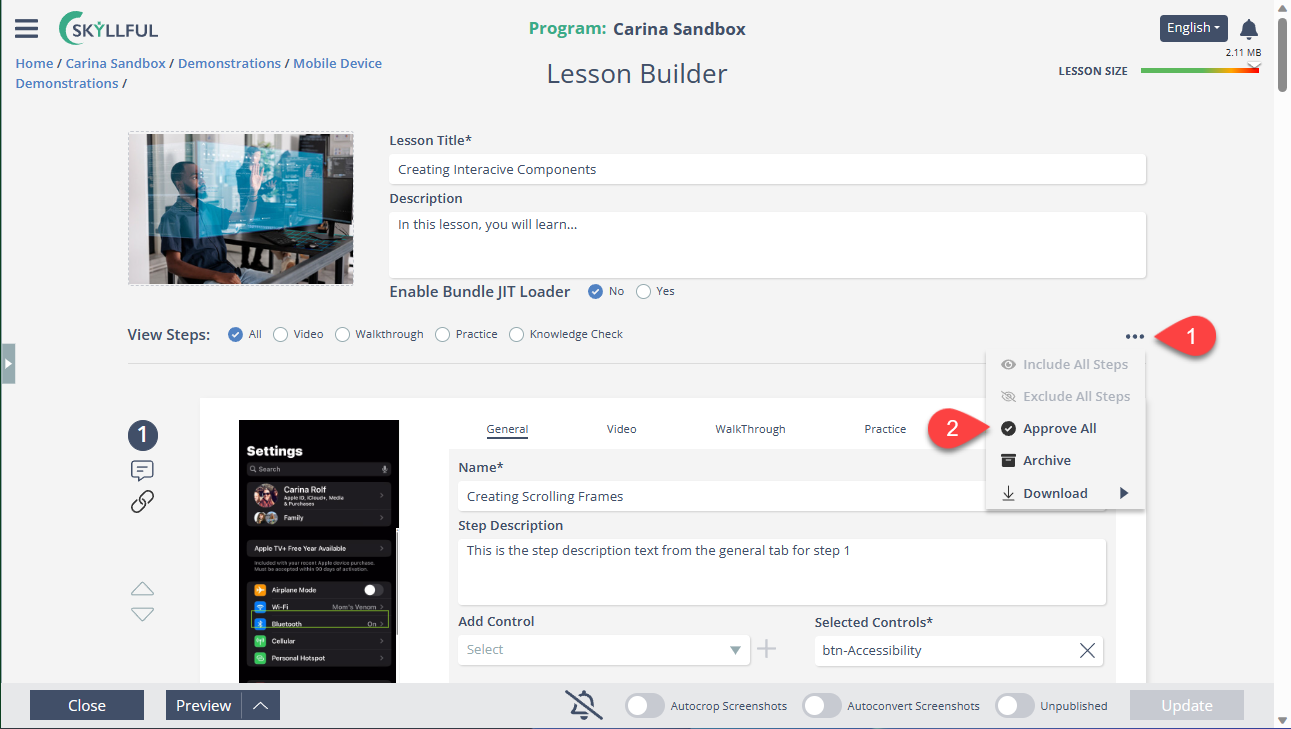
Was this article helpful?
.png)