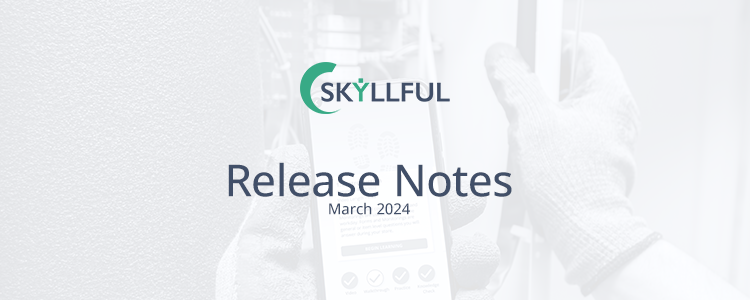
WHAT'S NEW
We'd love to share some of the newest features in the Skyllful platform. This month we've made significant improvements to the assignment monitoring experience.
In one view, Stakeholders and Managers get a learning performance snapshot across their entire learning program.
Assignments Dashboard View 📊
The most significant improvements to the Skyllful platform
have been the enhanced search capabilities. Enhanced search features
accommodate for typos, are optimized to rank based on relevance,
and include assignment information.
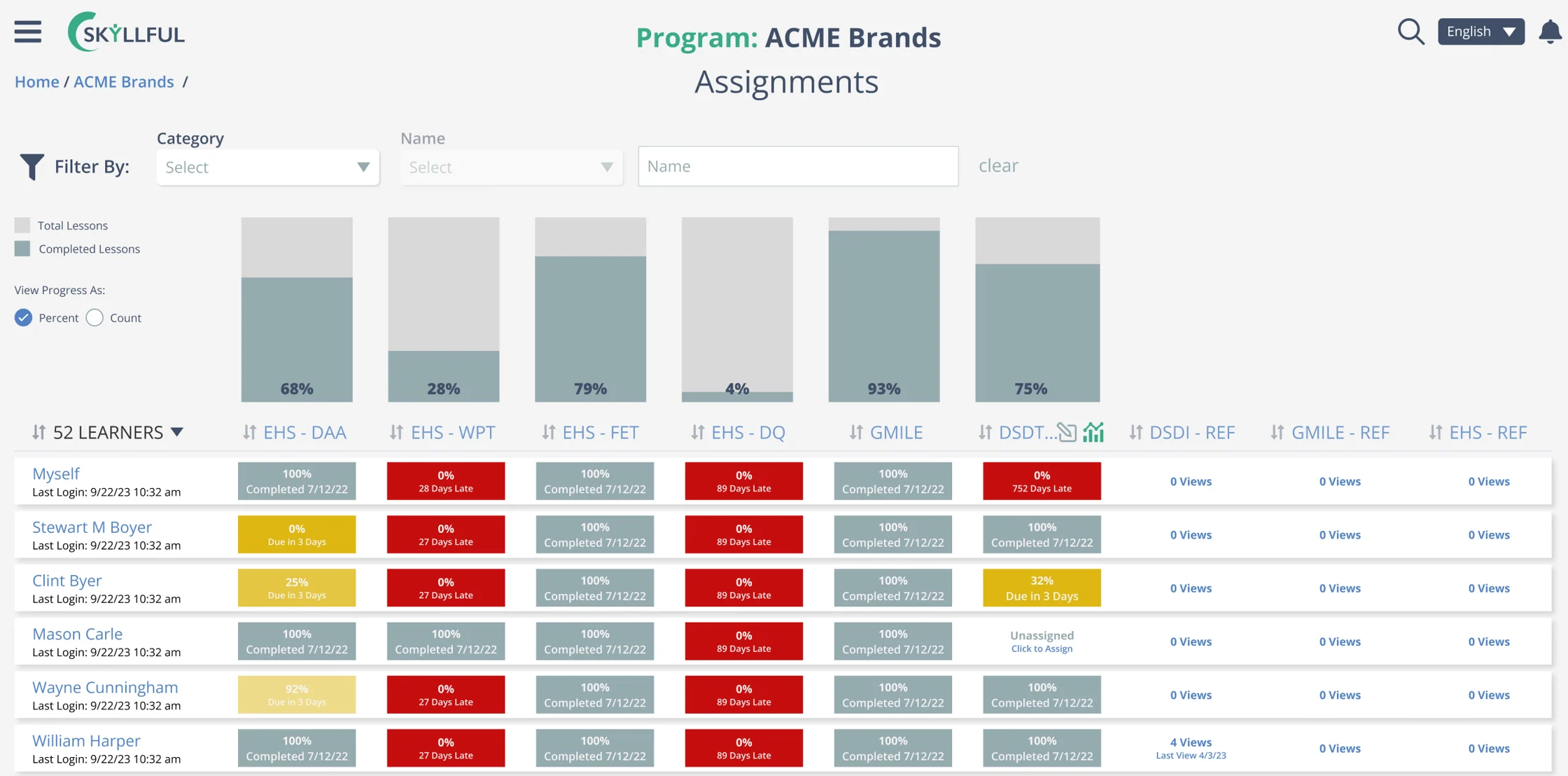 Additional Updates
Additional Updates
Key Features
Detailed Progress Tracking
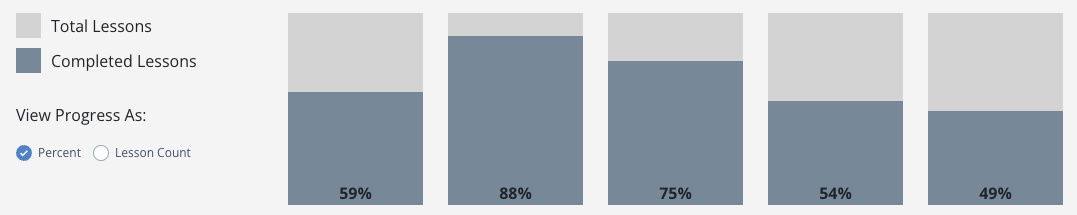
Progress tracking can toggle between percentage and lesson measures for a more comprehensive understanding of users' completion.
This new view includes an at-a-glance tracking bar graph above the assignments with contrast and the number of learners assigned to each task.
➡️ Seamless Navigation
Easily navigate the dashboard by clicking on a learner's name to see all past and present assignments they've had assigned.
Click on the company name to view all learners within the organization.
➡️ Intuitive Filtering
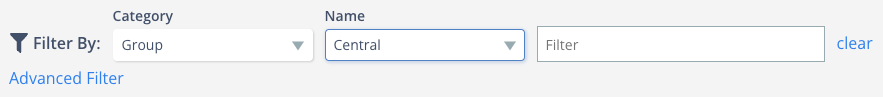
Easily filter against criteria such as assignment, job role, tag, last login date, or location.
➡️ Enhanced Drill-Down Capability
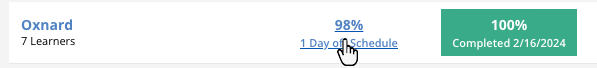
With a click From the Assignments Dashboard, users can now drill down into the IQ view for an assignment and see individual learner performance on a more granular level.
As an additional convenience, anytime a user drills down into IQ from the Assignments Dashboard a Custom View in IQ is automatically created.
➡️ Click To Assign
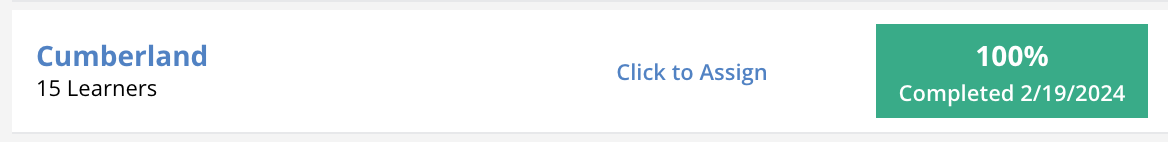
Administrators and Managers can now easily assign users to new assignments with a simple click, eliminating the need to backtrack to the Assignments Administration page.
They can take it a step further by filtering users (job role, company, tags, etc.) and assigning those groups of users to an assignment.
This functionality will save time for administrators and enable managers to assign content to their direct reports.
Additional Updates
➡️ Improved Element Dragging in Replica Maker
Studio users can now move multiple elements in bulk. Simply select the elements you want to move and drag the entire group to a new location.
Alternately, you can hold down the arrow keys to adjust placement making for a more straightforward content editing process.
➡️ Improved Pasting Logic in Replica Maker
Skyllful recognizes when you are trying to paste content onto a screen that is sized differently than the screen you copied the elements.
No longer will you receive an "out of bounds" error; instead, Skyllful will automatically solve for this discrepancy by shifting your elements towards the interior of your paste screen.
As always, we are continuously incorporating feedback from customers, prospects,
and partners into enhancements for Skyllful. Keep an eye out for even more exciting
improvements coming next month.
