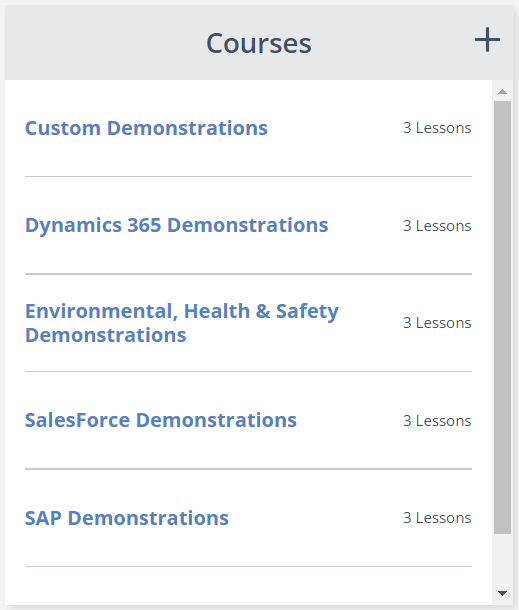A
Term | Meaning |
|---|---|
Access | The permission inside Skyllful Studio that allows Studio Users to administer other Skyllful Users |
All Learners | A Skyllful IQ permission allowing IQ Users to see all data within a Learning Program |
Assignment | A group of Lessons delivered to a Learner or Learners. There are three main types of Assignments: Campaign, New Hire, Reference |
C
Term | Meaning |
|---|---|
Campaign | An Assignment that is time-bound and optimized for new deployments or feature upgrades |
Cards | Data snapshots at the top of Skyllful IQ pages |
Charts | Individual graphs of data visualizations inside Skyllful IQ |
Comment | A function that allows Studio Users to provide feedback on Lesson Steps |
Content Development | Building Lesson content |
Course | Learning content centered on a common topic. Consists of Modules |
Curriculum Lens | A specific data view of content within an Assignment for a specific Learner Group |
Custom View | Skyllful IQ function that allows a user to create their own segments using different criteria |
Customer Success Playbook | Documentation of Skyllful's Learning & Customer Success processes and customer-specific requirements |
Customer Success Review | Routinely scheduled reviews of customers' learning program analytics and other topics with the objective of driving continued and successful usage of Skyllful |
D
Term | Meaning |
|---|---|
Direct Reports | A permission in Skyllful IQ which allows IQ Users to see the data for anyone within their reporting hierarchy. |
F
Term | Meaning |
|---|---|
Fast-Forwarded Videos | Lessons with Videos that have a completion time less than the actual video duration |
H
Term | Meaning |
|---|---|
Hands-on Studio Bootcamp | Intermediate deep-dive into Skyllful Studio for prospects, internal users, or partners. |
I
Term | Meaning |
|---|---|
Image | Graphic asset used in branding and communication (e.g. lesson thumbnails) |
Inactive Learners | Learner in a Campaign or New Hire assignment that have not logged into Skyllful Simulator within the time frame defined in Studio Assignment settings |
Instructional Design | The process of designing Lessons through identification of learning objectives, analysis and outlining of content, and storyboarding Lessons |
IQ Users | Customer stakeholders with access to Skyllful IQ |
IQ Visibility Permissions | The level of data visibility granted to any givenIQ Users |
K
Term | Meaning |
|---|---|
Knowledge Check | A learning mode that assesses a Learner's knowledge of the steps learned in a Lesson |
Knowledge Check with High Fail Rate | Lessons with Knowledge Checks that have a higher failure rate than the threshold specified within Studio Assignment settings |
L
Term | Meaning |
|---|---|
Learner | User who has been assigned Lessons |
Learner Lens | A specific data view in Skyllful IQ of Learners within an Assignment for a specific Learner Group |
Learner Group | A group of Learners that share the same Assignments |
Learner Job Roles | Members of a Learning Program that will use a specific application designated for training |
Learning Program | Full curriculum for a group of Learners. |
Lenses | Each of the high-level views inside Skyllful IQ (Overview, Curriculum, Learner) |
Lesson | Focused on a single learning objective. Contains one or more Modes of learning |
Longer-Than-Expected Lessons | Lessons taking longer than expected based on estimate specified in Skyllful Studio |
Low Pass-Rate Learners | Learners failing Knowledge Checks at a High Rate based on Studio Assignment settings |
M
Term | Meaning |
|---|---|
Message | A message sent from Skyllful IQ to a Learner in Skyllful Simulator |
Modes | A learning activity within a Lesson. Consists of Video, Walkthrough, Practice, and Knowledge Check |
Module | Overall learning topic that consists of a series of Lessons |
N
Term | Meaning |
|---|---|
New Hire | An Assignment specifically designed for new employee onboarding |
Notification | An indicator of an unread Message inside Skyllful Simulator or an unread comment inside Skyllful Studio |
O
Term | Meaning |
|---|---|
Off-pace Learners | Learners who at current pace will not meet the timeline to complete specified in Skyllful Studio |
Overview Lens | A high-level view in Skyllful IQ of assignments data for a specific Learner Group |
P
Term | Meaning |
|---|---|
Practice | A learning activity which allows a learner to independently practice the steps learned in a Walkthrough |
Practices with High Number of Incorrect Actions | Lessons with Practices that have a high number of actions that deviate from the specified learning path |
R
Term | Meaning |
|---|---|
Readiness | Measures the percentage of completion of all assigned Modes within Lessons |
Reference | Lessons available to Learners on-demand that are not part of a Campaign or New Hire assignment |
Replica Maker | Functionality inside Skyllful Studio that allows a Studio User to convert Screenshots into Screen Replicas |
S
Term | Meaning |
|---|---|
Screen Replica | An HTML recreation of a Screenshot |
Screenshot | A screen capture of a production application |
Simulation | A Lesson that replicates a production application to provide an interactive learning experience |
Skyllful IQ | A component of the Skyllful Platform that provides a dashboard with Learning Program analytics |
Skyllful Platform | The mobile digital adoption platform that consists of Skyllful Studio, Skyllful Simulator, and Skyllful IQ |
Skyllful Plug-in for Chrome | A plug-in to Skyllful Studio that allows a Studio User to capture and convert web-app screens into Screen Replicas |
Skyllful Screenshot | A mobile application that allows a user to capture Screenshots on a device and send them to Replica Maker in Skyllful Studio |
Skyllful Simulator | A mobile application component of the Skyllful Platform where content is delivered to Learners |
Skyllful Studio | A component inside Skyllful Platform for content authoring, instructional design and program administration |
Skyllful Studio homepage |
|
Sped-through Walkthroughs | Lessons with Walkthroughs that have a faster completion time than the threshold specified inside Skyllful Studio |
Storyboard | A step-by-step visual outline used to design a Lesson |
Studio Certification | Process by which individuals are certified as Studio Users |
Studio User | A subscriber who has access to Skyllful Studio |
Studio User Permissions | The level of functionality available to a Studio User |
U
Term | Meaning |
|---|---|
Unresponsive Learners | Learners who have not responded to messages and logged into Skyllful based on the threshold specified inside Studio |
User Management | Functionality inside Skyllful Studio to administer Studio Users, IQ Users, and Learners |
V
Term | Meaning |
|---|---|
Video | A learning Mode in video form |
W
Term | Meaning |
|---|---|
Walkthrough | A learning Mode providing a Learner with a guided step-by-step overview |
Widget | A specific set of data/charts that visualizes a sub-component inside Skyllful IQ |