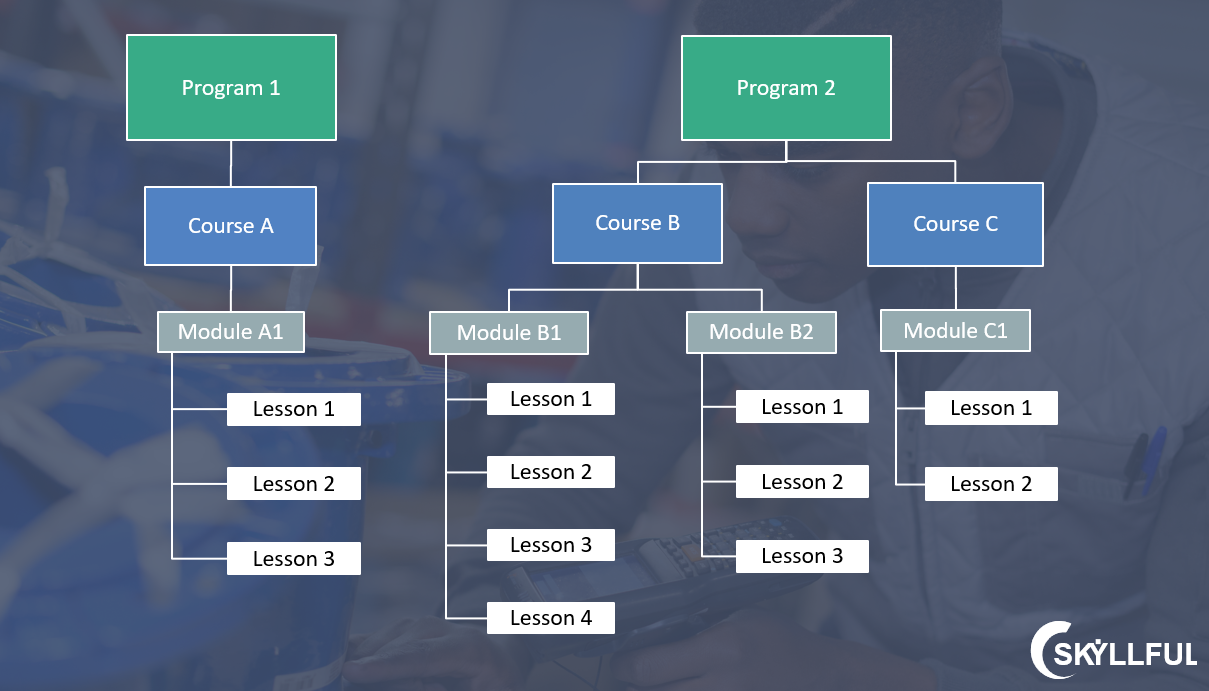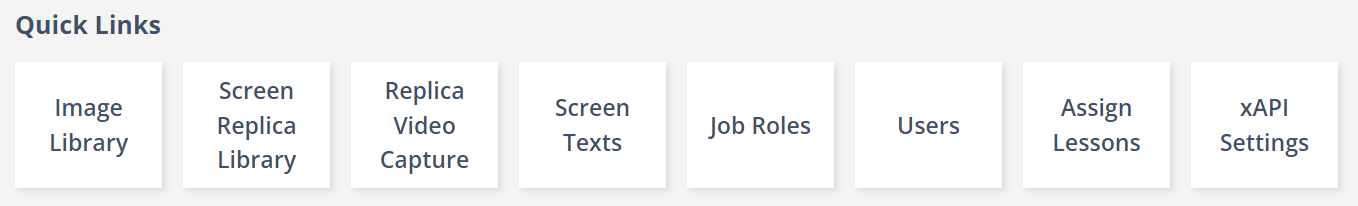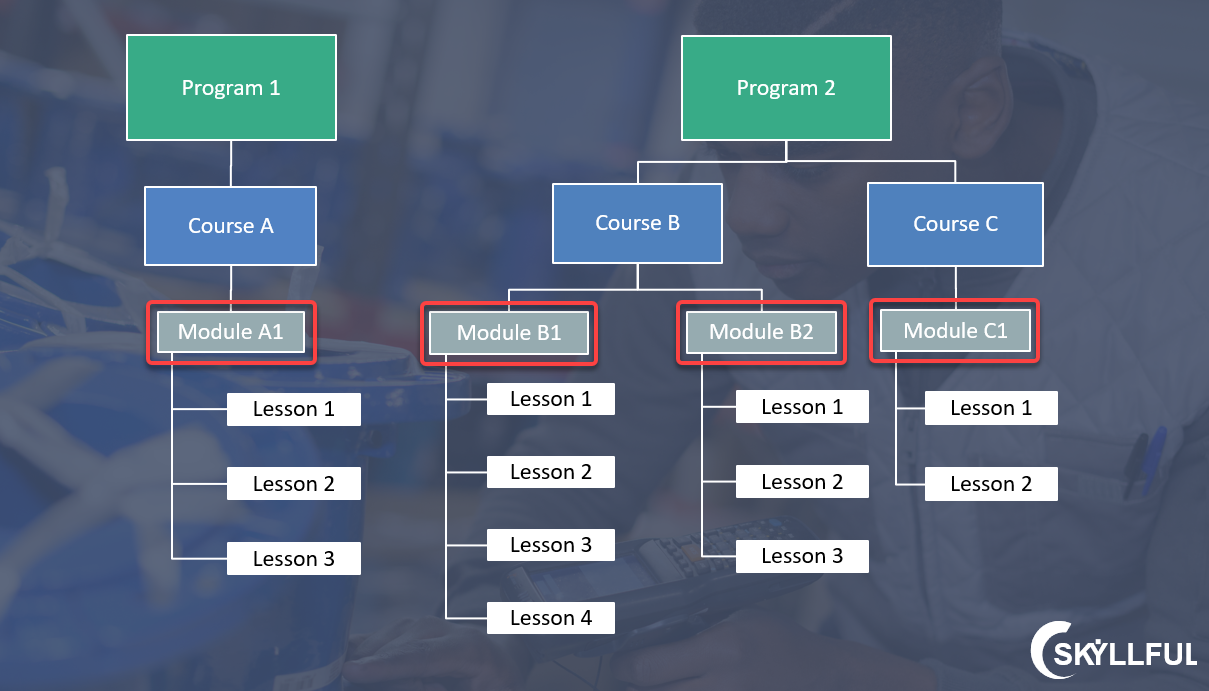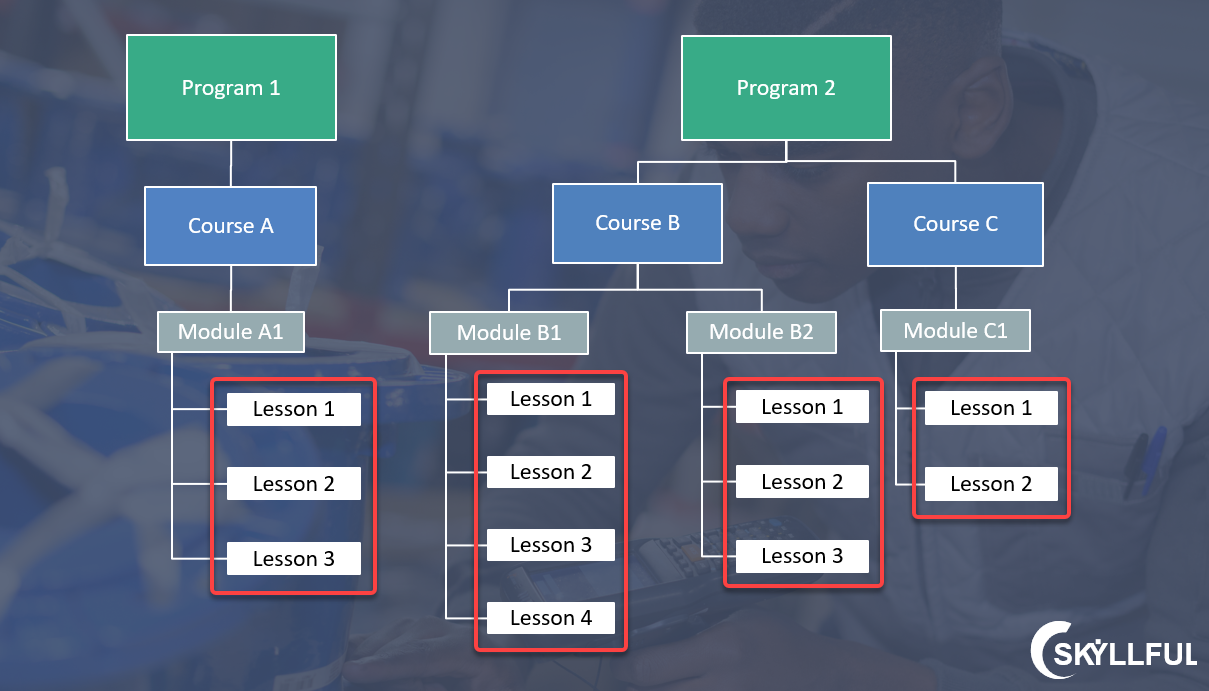- DarkLight
Skyllful learning programs are designed with a hierarchy of image libraries, learners, and assignments. Programs are the highest level of curricula organization and content is divided into them. Learners and assignments are managed at the program level and cannot be shared across programs. Courses organize learning content via modules that contain individual lessons, which can be moved to any location within their parent program. Modules further divide training content to meet more targeted objectives while lessons are the smallest grouping of content for a given objective.
Article Overview
Skyllful learning programs are designed utilizing the following hierarchy:




Image libraries, learners, assignments & other Skyllful content is grouped together by program.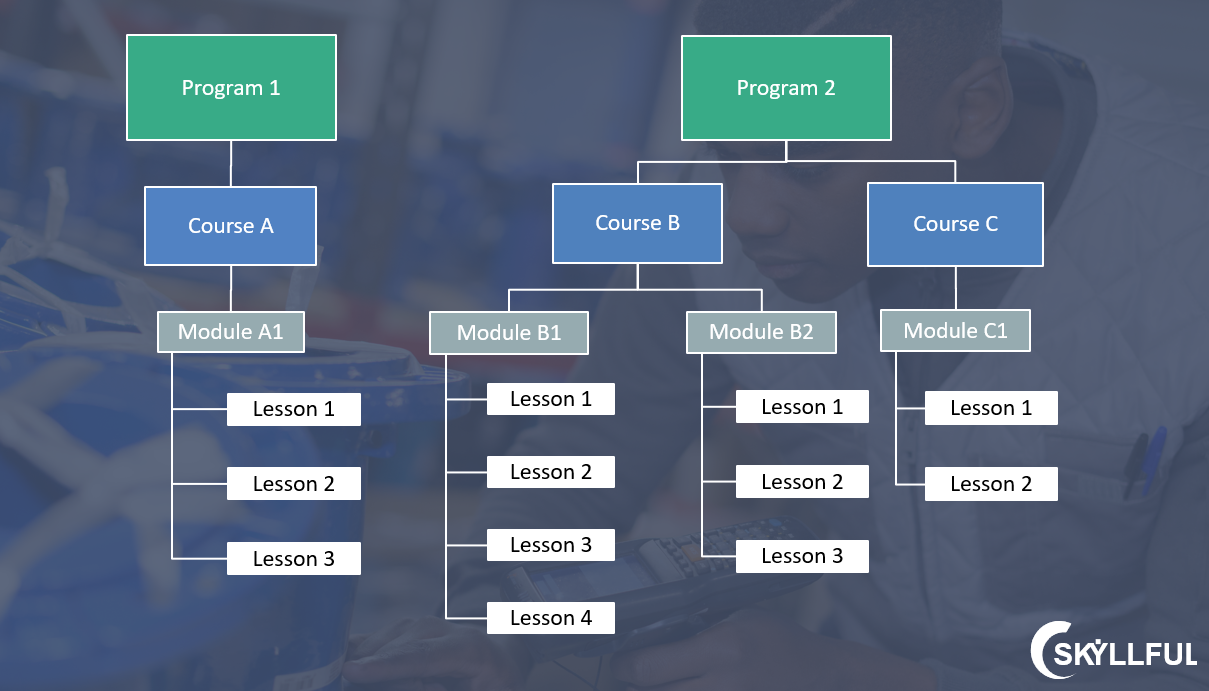
Program 1 & Program 2 - CANNOT share content
Course B & Course C - DO share content
Course A & Course B - CANNOT share content
1) Learning Program
Programs are the highest level of curricula organization
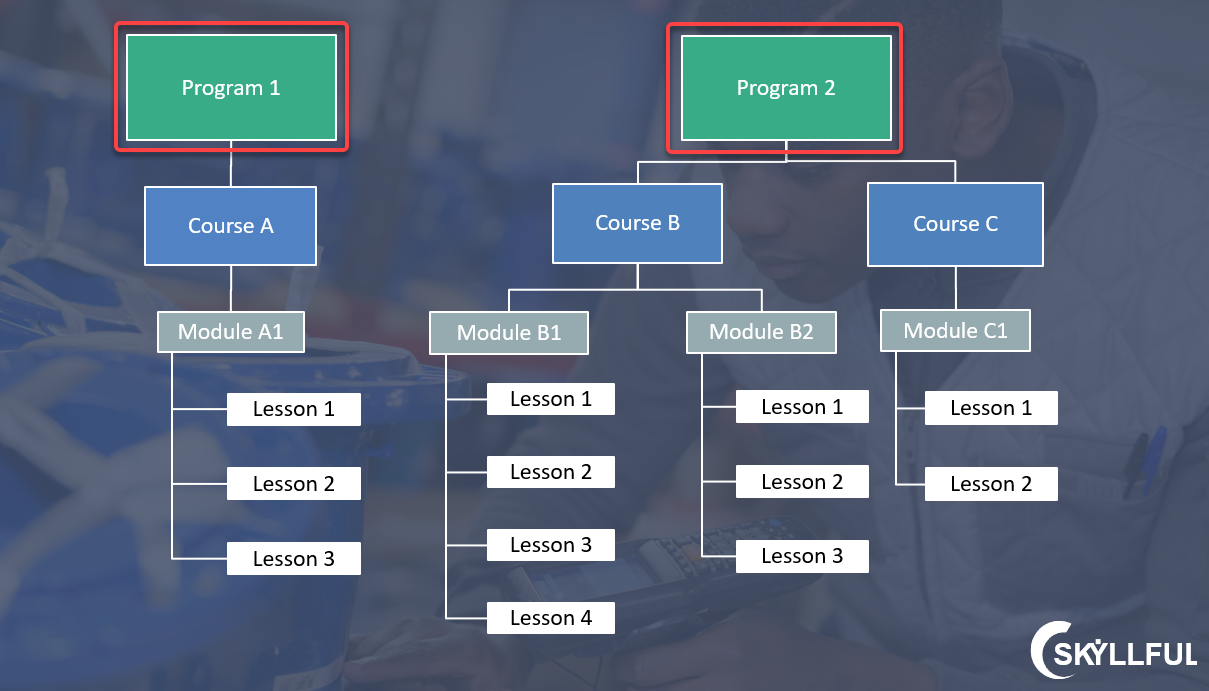
Content is divided into Programs
Images and Screen Captures CANNOT be transferred to another Program unless they are downloaded to a local drive, then uploaded into the other Program.
- FYI: When you download Screen Captures, the original image is downloaded, not the replica that is made of the screen capture. That means that edits and interactive additions that were made to the Screen Captures WITHIN the Skyllful Platform will not transfer.
Learners and Assignments are also managed at the Program level and are not shared across Programs. This allows companies to maintain a level of separation, security, and privacy across separate departments/organizations.
Best Practice
2) Course
Courses organize learning content via a series of Modules that contain individual Lessons.
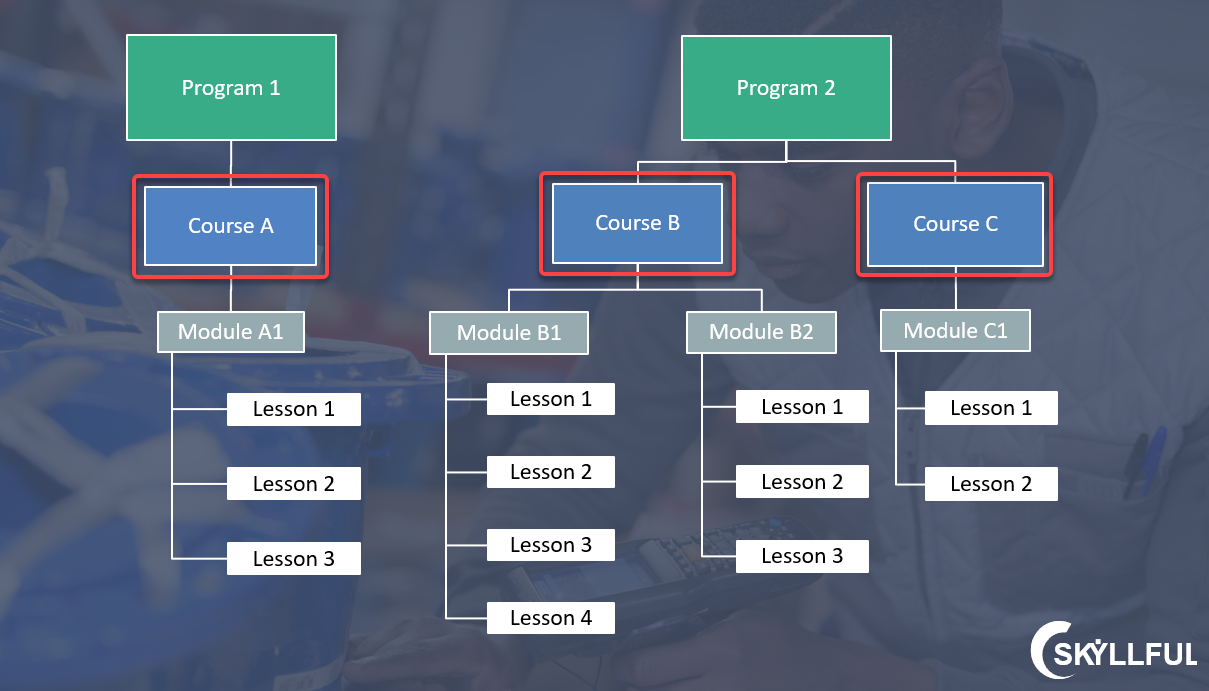
Courses that reside in the same Learning Program share content
An easy way to determine what is shared between a Programs Courses, Modules & Lessons is to use the Quick Links as a guide.
Content contained in a Program's Quick Links is shareable amongst all subsidiary Courses, Modules & Lessons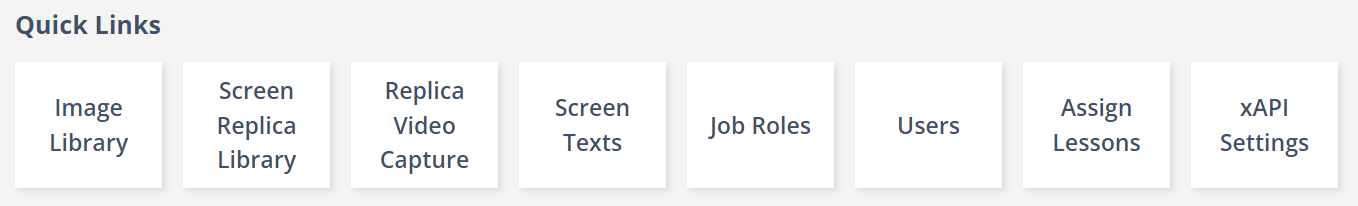
Modules & Lessons can be moved to any location within their parent Program
- Example: Module C1 can be moved to Course B
- Example: Lesson B2-1 can be moved to Module C1
- Non-Example: Module B2 cannot be moved to Course A
- Non-Example: Lesson A1-3 cannot be moved to Course C
Example Courses for a Distribution Center
- Example Course: Delivery Driver Training
- Example Course: [Software Name] Training
- Example Course: Onboard Training
- Example Course: Annual Training
3) Module
Modules further divide training content to meet more targeted learning objectives.
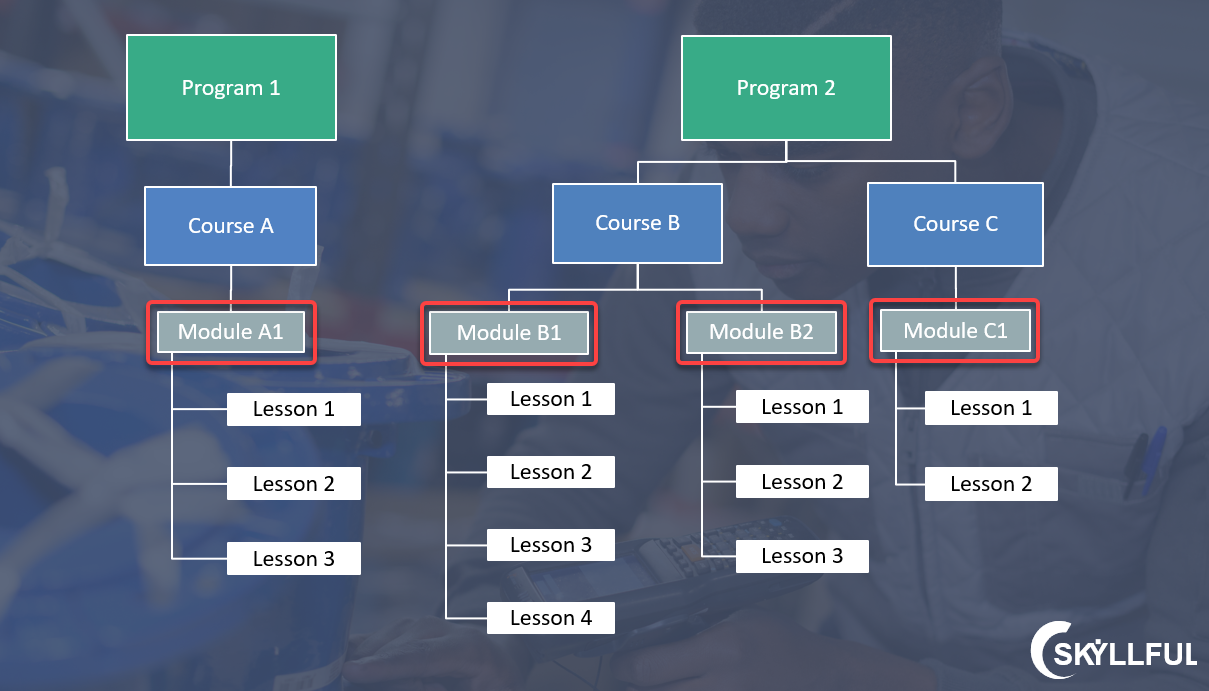
Example Modules for a Specific Job Role
COURSE: Delivery Driver Training
- Example Module: Warehouse Operations
- Example Module: Driving the Route
- Example Module: Client Interactions
- Example Module: SAP Transactions
Example Modules for Department Wide Training
COURSE: Annual Training
- Example Module: Professional Development Training
- Example Module: Administrative Tasks
- Example Module: Annual Reviews
4) Lesson
Lessons are the smallest grouping of content for a given learning objective.
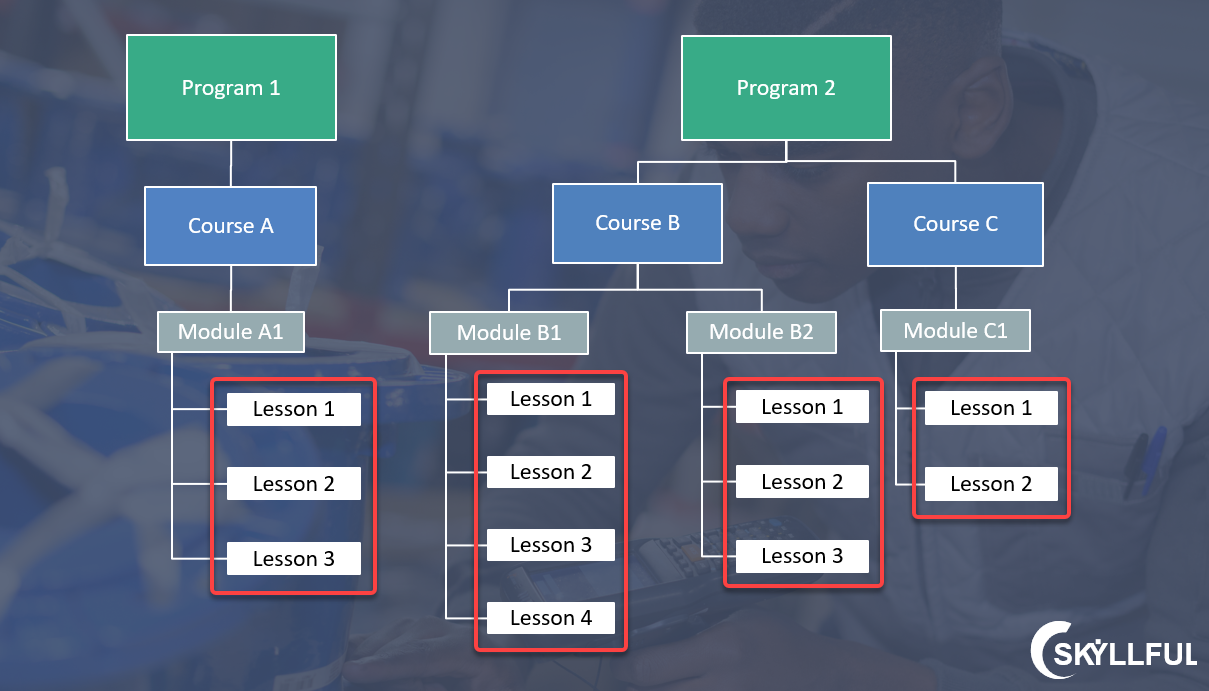
Example Lessons for a Specific Job Role
COURSE: Delivery Driver Training
- Example Module: Warehouse Operations
- Example Lesson: Checking Truck Inventory
- Example Lesson: Loading Bay Procedures
- Example Module: Driving the Route
- Example Lesson: Mapping the Day's Route
- Example Lesson: Tracking Fuel Costs
- Example Module: Client Interactions
- Example Lesson: Delivery Checklist
- Example Lesson: Required Signatures
- Example Module: SAP Transactions
- Example Lesson: Time Tracking
- Example Lesson: Logging Mileage
Example Lessons for Department Wide Training
COURSE: Annual Training
- Example Module: Professional Development Training
- Example Lesson: Submitting Requests for PD
- Example Lesson: PD Reimbursement
- Example Module: Administrative Tasks
- Example Lesson: Annual Footwear Allotments
- Example Lesson: Requesting PTO
- Example Module: Annual Reviews
- Example Lesson: Self-Evaluations
- Example Lesson: Supervisor Evaluation

.png)