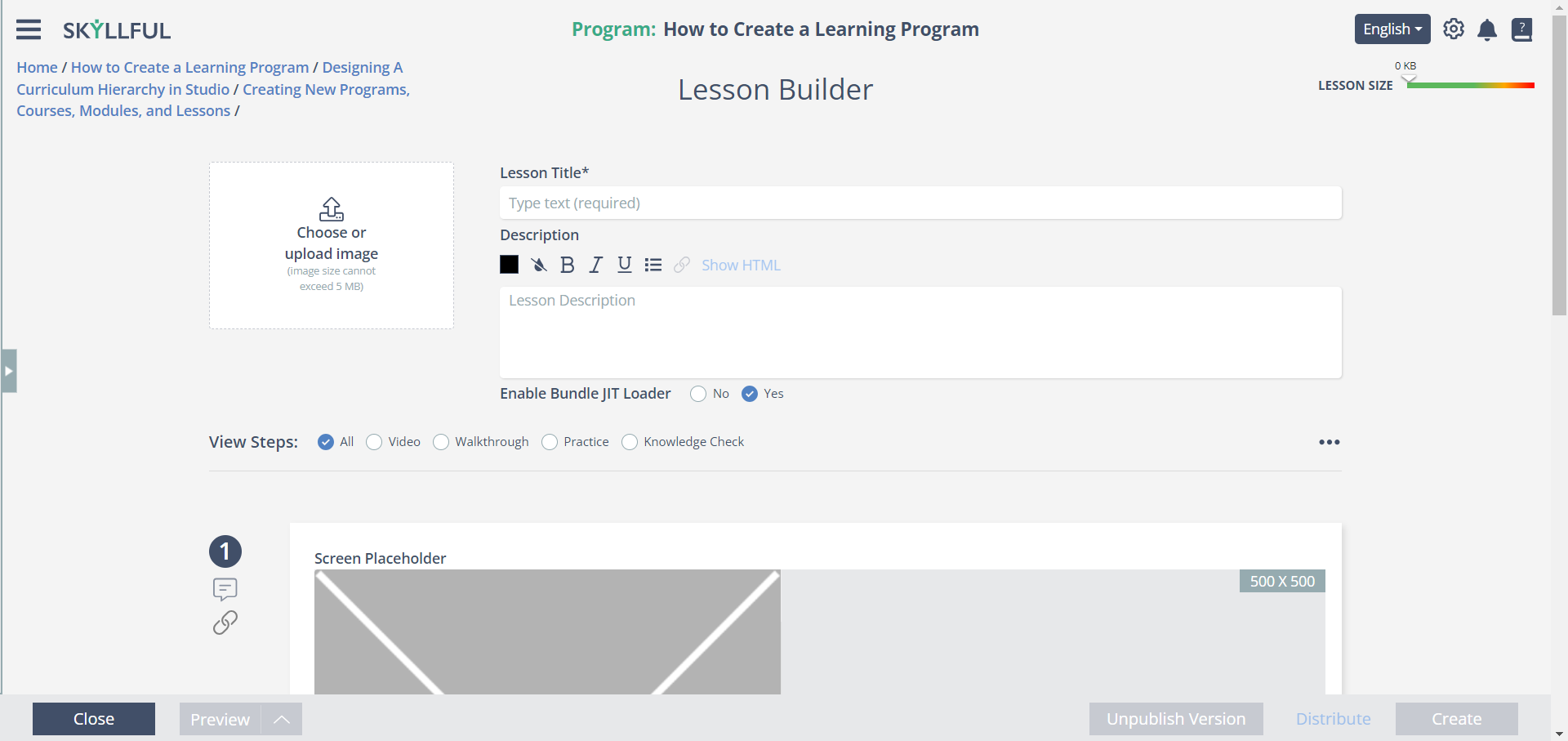Article Overview
This comprehensive guide introduces Skyllful's Lesson Builder, a proprietary design interface for creating interactive, workflow-based training content for instructional designers and training professionals. Discover how to build engaging learning experiences that mirror real-world processes, improving retention and application for frontline teams.
What is Lesson Builder?
Lesson Builder is the place where educational content comes alive in Skyllful. It lets you create lessons that match real workflows—making training way more relevant and effective for frontline teams. You can either build lessons from scratch or turn workflow captures into detailed learning journeys.
| Lesson Builder Core Capabilities
|
Why It Matters
Lesson Builder transforms complex processes into simple, visual training modules that resonate with learners. By aligning training content with the exact steps a learner performs on the job, it creates a direct connection between learning and application, significantly improving engagement, reducing confusion, and boosting long-term retention.
Improved Knowledge Transfer | Reduced Time-to-Proficiency | Enhanced Engagement | ||
|---|---|---|---|---|
When training mirrors actual workflows, learners more easily connect instruction to their daily tasks, creating stronger neural pathways for recall when performing the task independently. | By training on realistic process replicas, learners develop procedural knowledge faster, shortening the time required to achieve proficiency in new systems and processes. | Interactive, workflow-based training maintains learner interest by providing relevant, practical experiences rather than abstract concepts that feel disconnected from daily work. |
Key Features of Lesson Builder
| Organize WorkflowArrange workflow steps in a logical sequence. |
| Edit Screens Modify screen replicas for clarity and interactivity. |
| Add Interactivity Implement buttons, text input fields, and scrolling elements. |
| Develop Learning ModesArrange workflow steps in a logical sequence. |
| Prepare Instruction Videos Use scripting tools to generate training videos.y. |
| Enable External Links Incorporate HTML-based interactive links where necessary. |
Lesson Builder’s intuitive interface helps ensure trainers can efficiently structure, edit, and refine lessons before deploying them to learners.