Article Overview
This article introduces Skyllful’s translation features and how they support multilingual learning. You’ll learn about how translation works, what can (and can’t) be localized, and tools to streamline the process.
What are Translation Services?
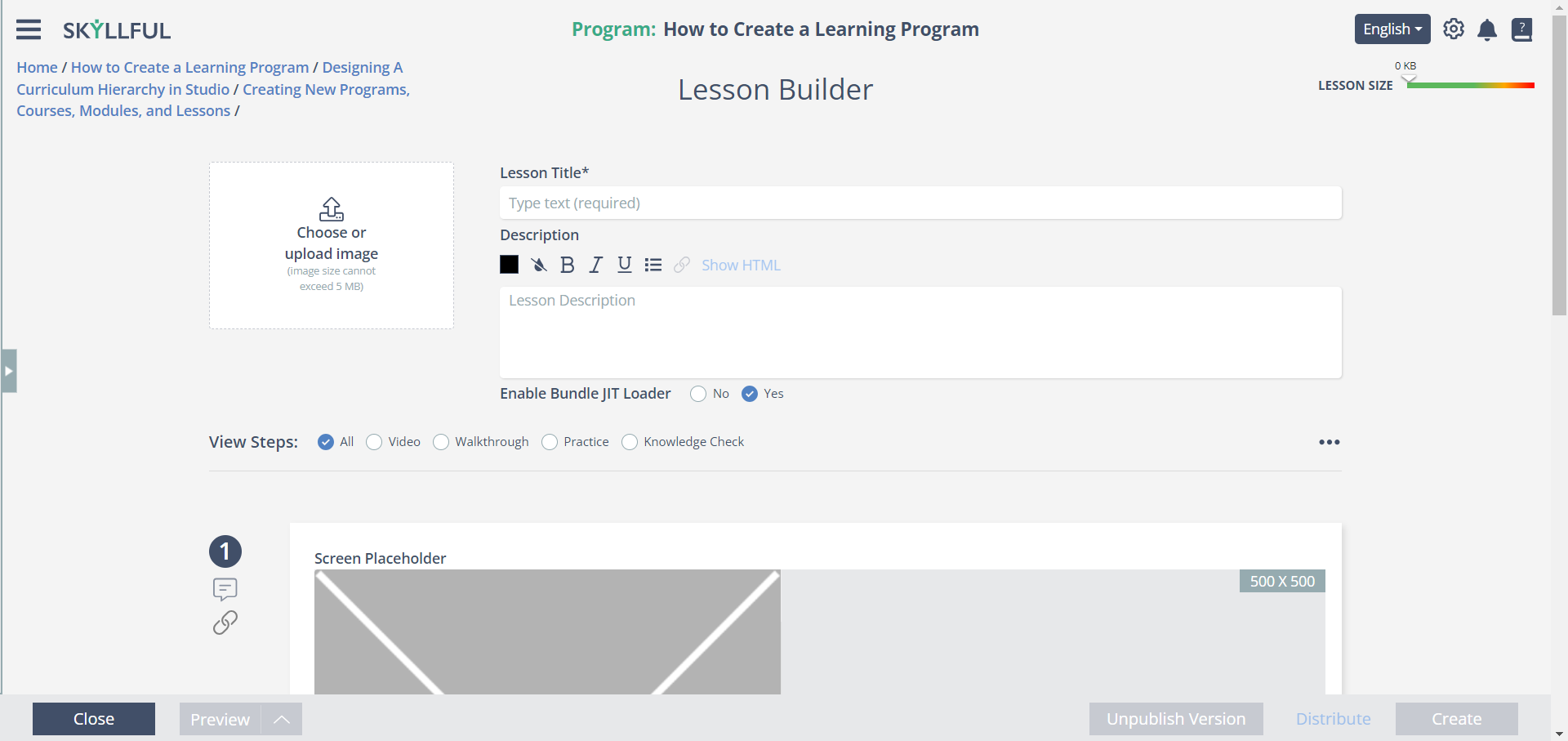
Skyllful’s translation tools allow you to deliver lessons in multiple languages to support diverse learner populations. By enabling and customizing translations, you ensure that teams across regions receive consistent training aligned to their local language needs.
These features help organizations:
Provide accessible training for global teams
Support compliance and standardization across regions
Minimize the need for duplicate content creation
Maintain consistency with one lesson structure across languages
Key Features of Language Translations
Enable Language Access | Turn on new languages within a Learning Program so content can be viewed, translated, and managed in each target language. A yellow flag appears beside any course, module, or lesson that’s missing a translation. This helps you quickly identify what still needs attention. |
AI Translation Tools | Use Skyllful’s AI engine to quickly generate translations for your course content. When AI translation is applied, an asterisk (*) appears next to the text.
This system gives you a clear visual of what’s been automatically translated versus what’s been reviewed by a person. |
Screen Text Translation | Translate editable elements on captured screens (e.g., button labels, input fields). |
Preview Modes | See how a lesson will appear in different languages before releasing to learners. |
Localized UI | Skyllful’s built-in buttons and system elements (e.g., “Next,” “Back”) are already translated. |
Best Practices
Screen Images Remain the Same: You cannot upload different screen captures for each language. Text baked into images must be removed or overlaid with editable fields.
Manual Touchpoints Still Needed: AI translations are helpful, but key content should be reviewed or customized by a human for clarity and tone.
Not All Content is Auto-Translatable: Embedded media, linked web content, and external files may need to be localized separately.
