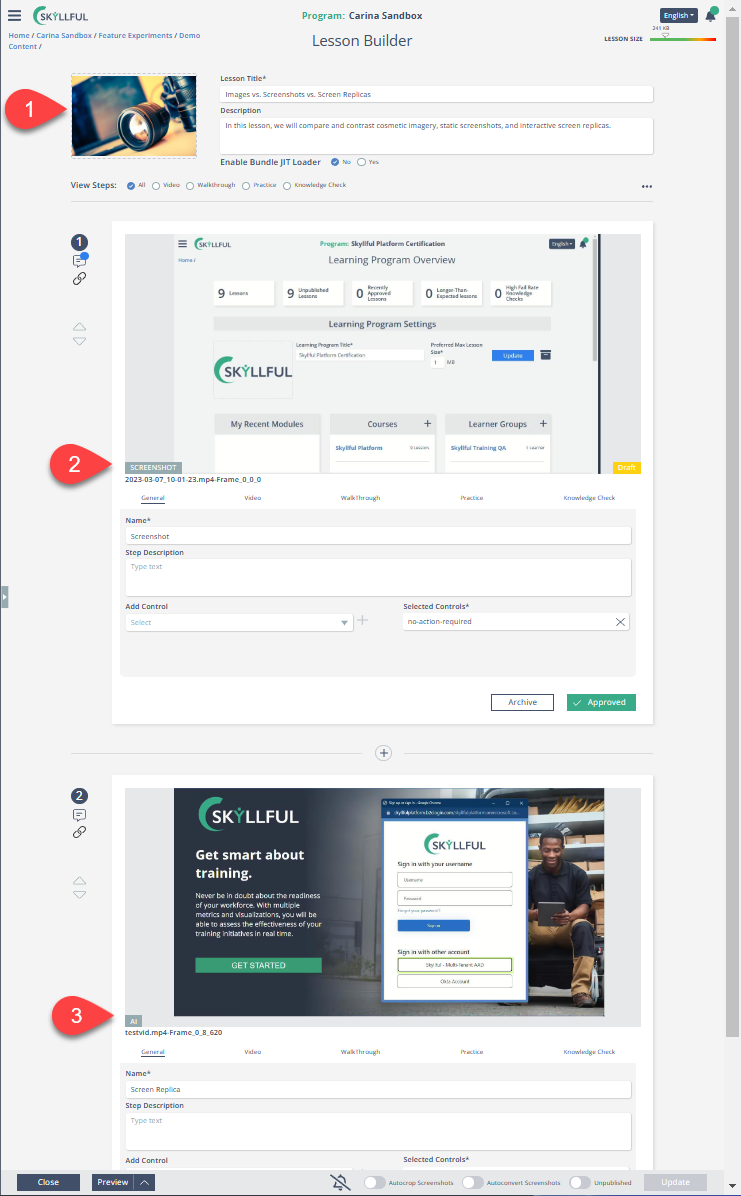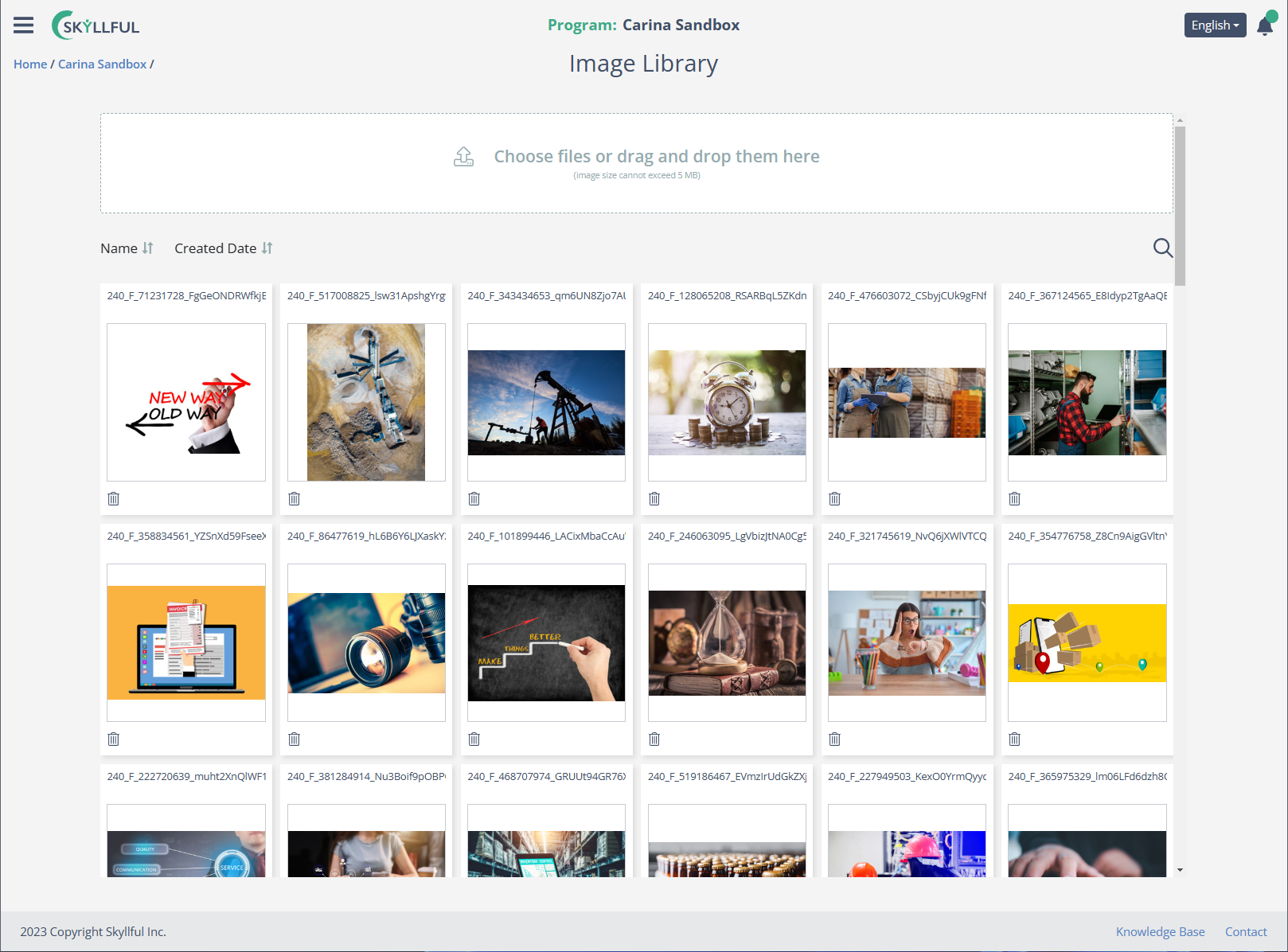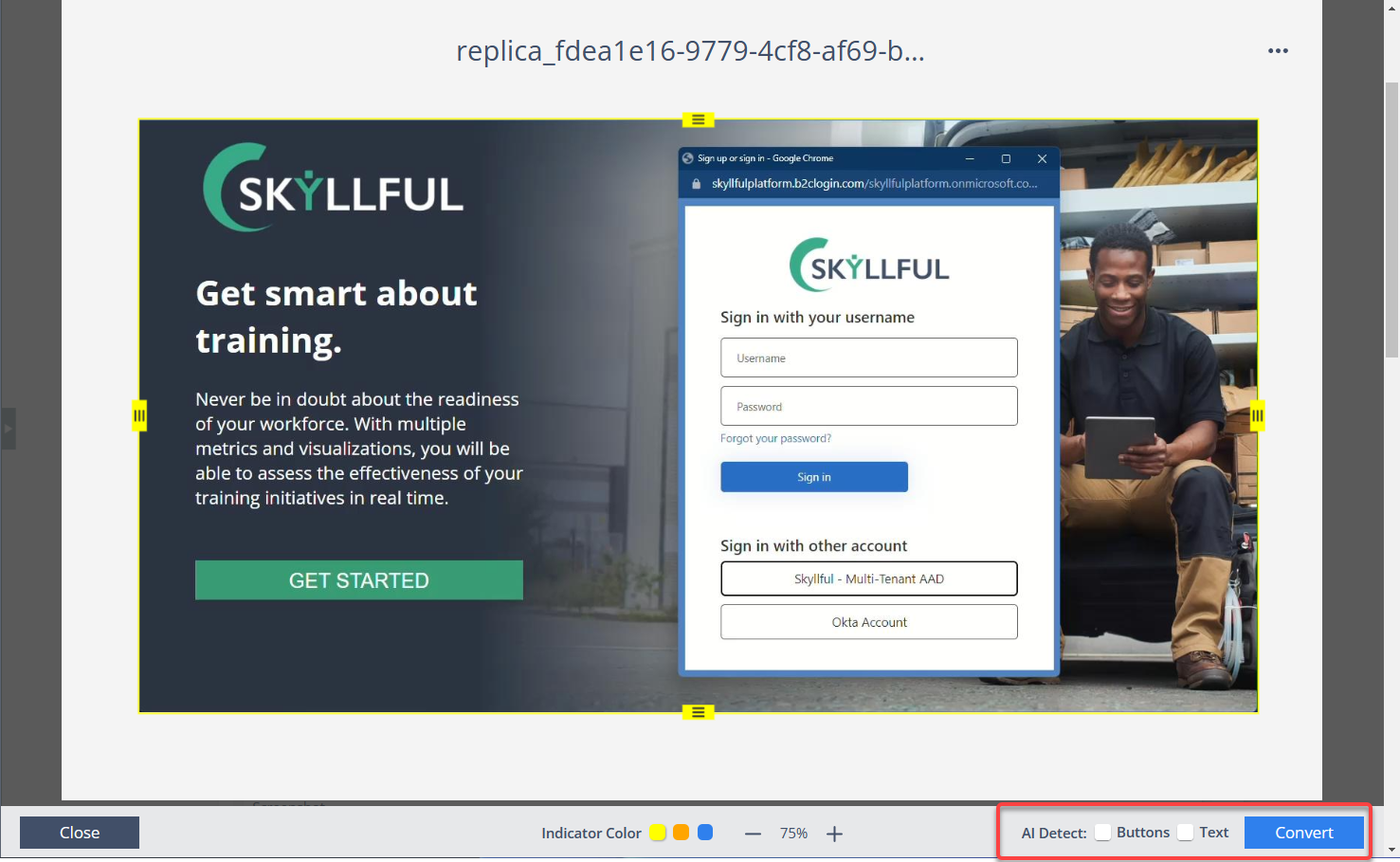- DarkLight
Images vs. Screenshots vs. Screen Replicas
Article Overview
This article will discuss how Skyllful refers to and utilizes Images, Screenshots, and Screen Replicas. In short, Images will be used for cosmetic purposes to enhance and brand the learning experience. Screenshots (or screen captures) are static images of the work environment; they are used as the basis to create interactive Screen Replicas. Screen Replicas have AI added so learners can engage with them in an authentic and immersive manner (one that replicates the work environment and the tasks required therein).
- Images (cosmetic)
- Screenshots (static)
- Screen Replicas (interactive)
Overview of (1) an Image, (2) a Screenshot, and (3) a Screen Replica in Lesson Builder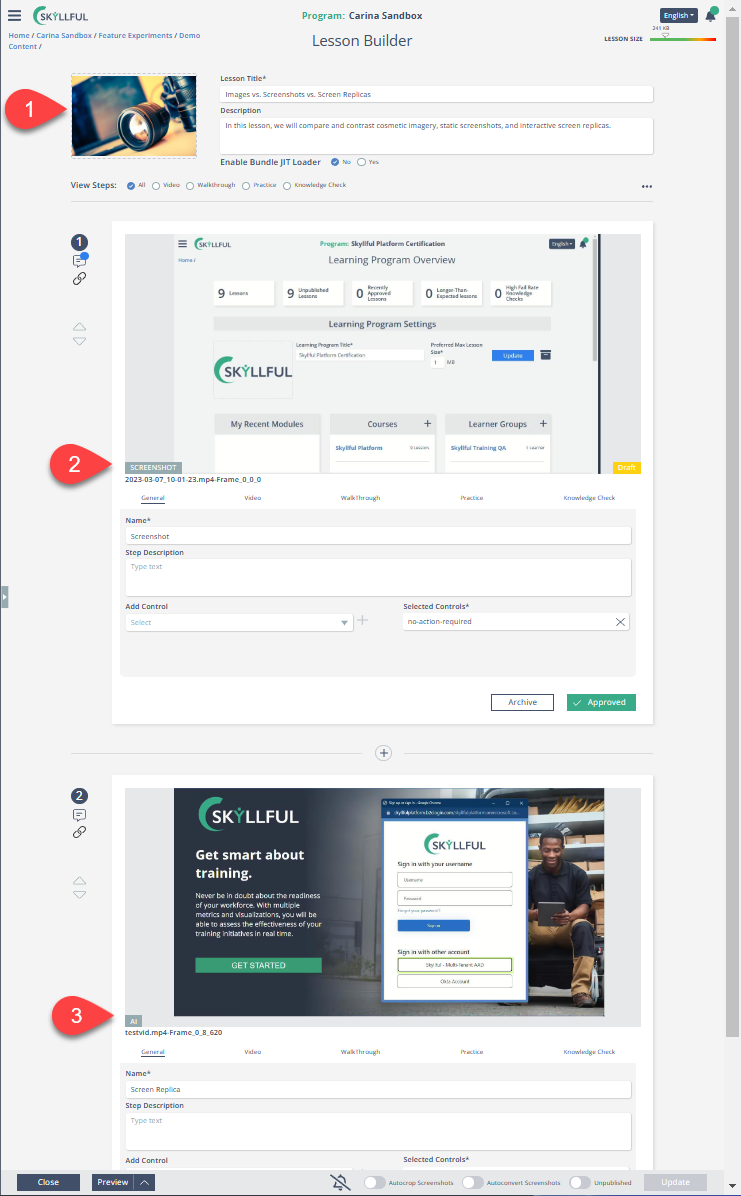
1) Cosmetic Images
Images are cosmetic photos and graphics that enhance and brand the learning experience.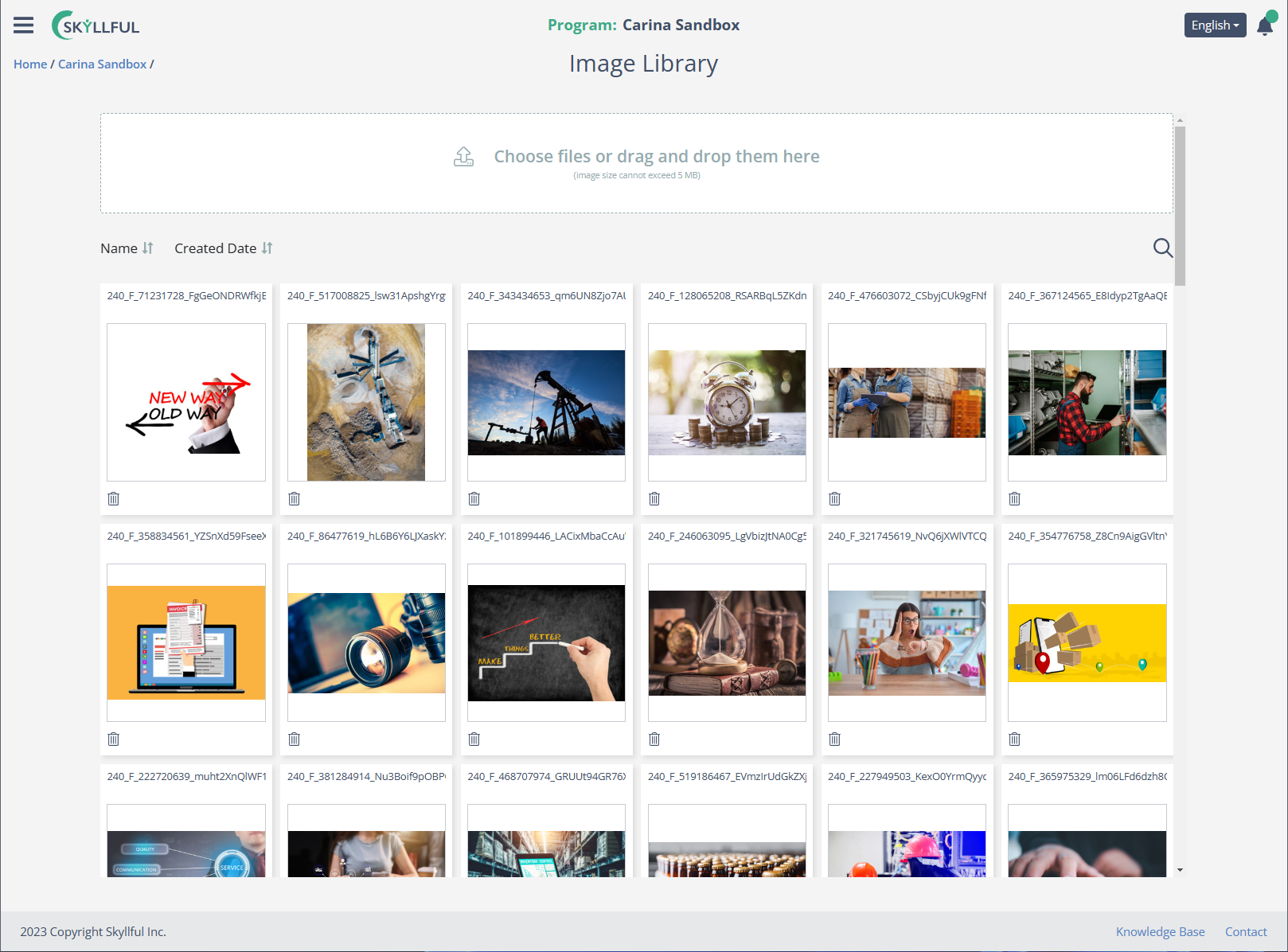
- Images are static.
- Images distinguish and organize components of the learning environment.
- Images aid visual learners.
- Images brand training content.
- Images are stored in the Image Library.
- Images are frequently used for lesson, module, courses, and program thumbnails and may be photos or illustrations.
- Images serve a purpose for all Skyllful Platform users to include developers, administrators, and learners.
2) Static Screenshots
If I were going to create a lesson on logging into Skyllful, I would start with a screenshot.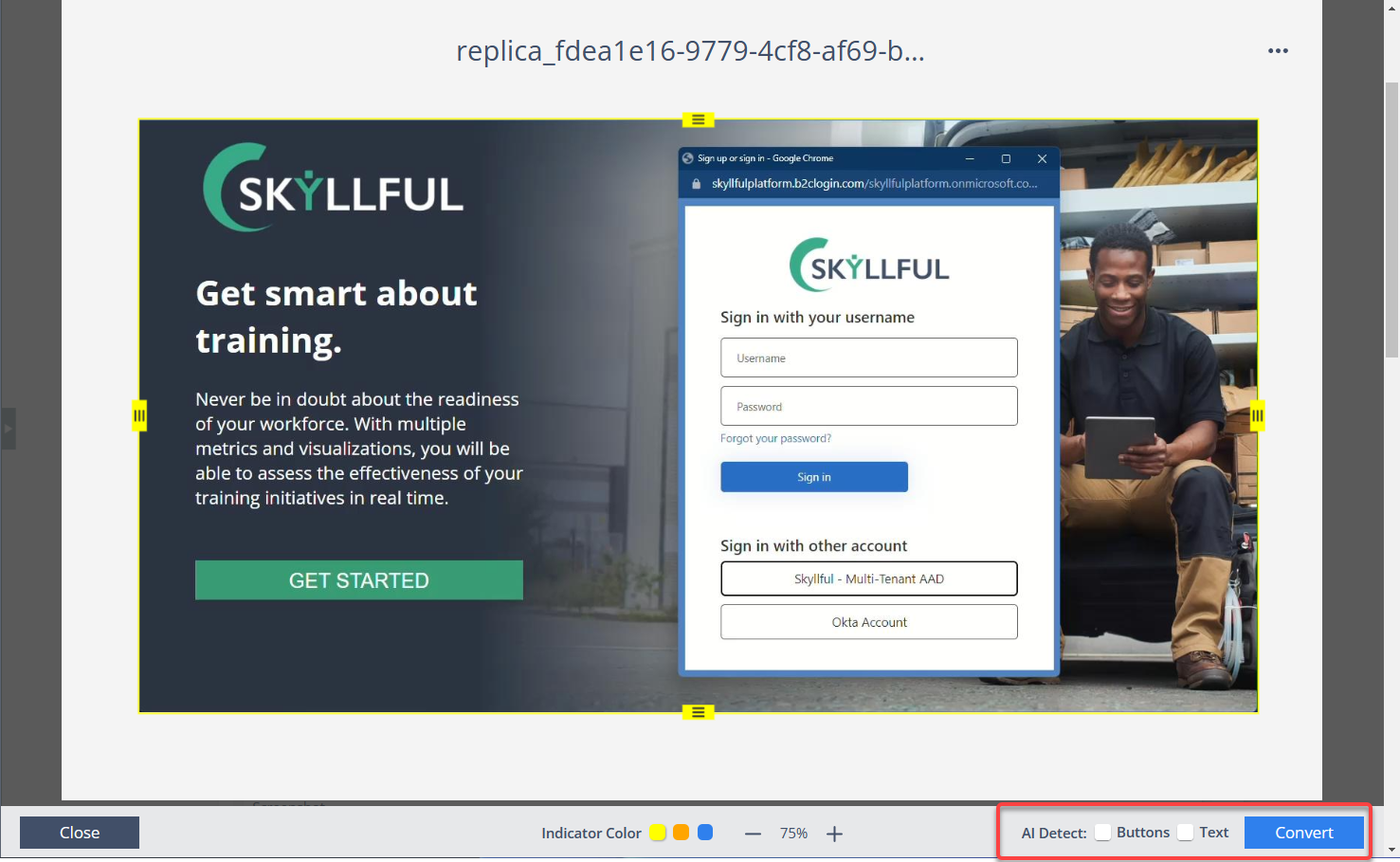
- Screenshots are non-interactive captures of the learner's work environment.
- Screenshots are used to create videos.
- Once pulled into a lesson with an interactive mode, screenshots will be developed into Screen Replicas.
- Lesson Builder annotates all screens with 'Screenshot' or 'AI'. 'AI' indicates a Screenshot has been converted into a Screen Replica.
- All screens, whether they are interactive replicas or static screenshots, are stored in the Screen Replica Library.
- Screenshots can be imported to the Screen Replica Library or captured through Replica Video Capture tool.
3) Interactive Screen Replicas
After I import or capture a Screenshot, I will convert it into a Screen Replica so I can edit the contents and layer interactive elements on top of it.Notice the differences between the Screenshot UI above and the Screen Replica UI below.

- Screen Replicas are Screenshots that have been converted into an HTML format.
- Screen Replicas can be edited.
- Interactive controls can be layered onto Screen Replicas.
- Like Screenshots, Screen Replicas are also stored in the Screen Replica Library.
- Whereas Screenshots are labeled as 'Screenshots' in Lesson Builder, Screen Replicas are labeled with an 'AI' tag. See the first image in this article for a visual example.

.png)