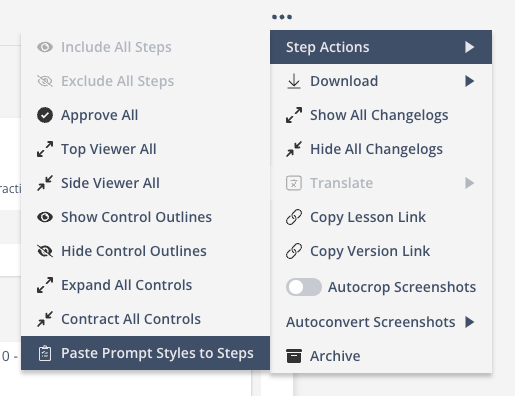Article Overview
This article will show you how to apply prompt styling to an entire lesson.
Step-by-Step Tutorial
1 | Navigate to the context menu (three dots) located on the top right of the lesson steps. |
2 | Click Step Actions. |
3 | Click Paste Prompt Styles to Steps. |
Demo