Overview
The latest release of Skyllful includes enhancements that span the entire platform with the aim of improving learner experience, making it easier for instructional designers to create content and improving the learner experience.
Let's take a look at some of the significant features you'll discover.
Screen Replication
Screenshot Autocrop Toggle
“Autocrop” toggle buttons in Screen Library, Video Replica Capture, and Lesson Builder
Screen Library: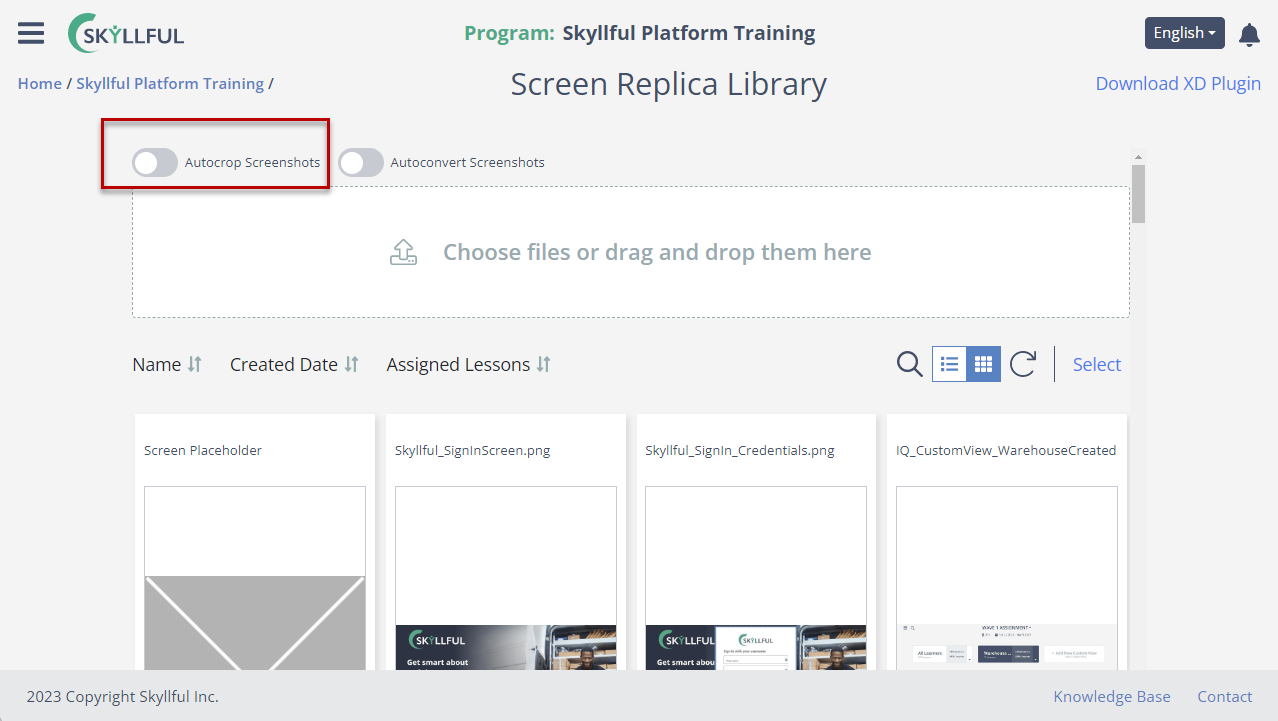
Replica Video Capture:
Lesson Builder: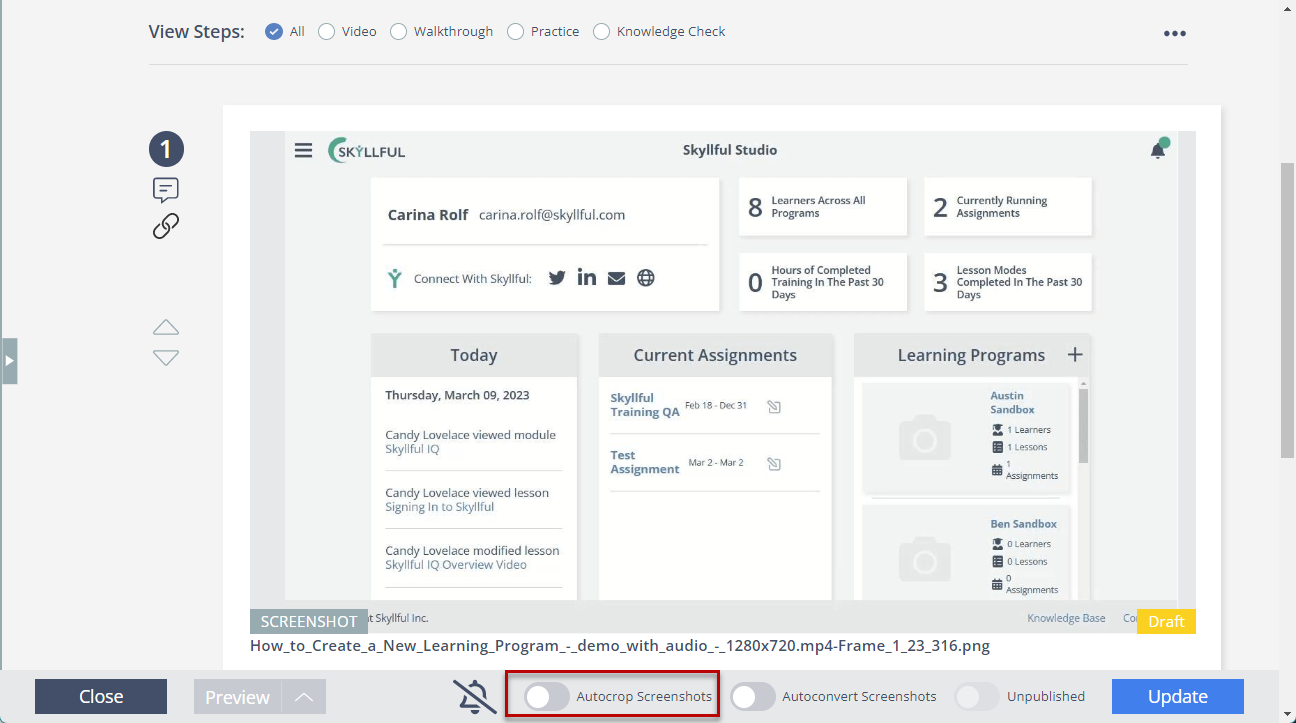
Skyllful Studio Lesson Builder
Enhanced Menu
New Lesson Menu in Lesson Builder that allows “Approve All”, “Download all VO in 1 File”, ”Include all steps for mode”, and “Archive”
Enhanced Lesson Builder Menu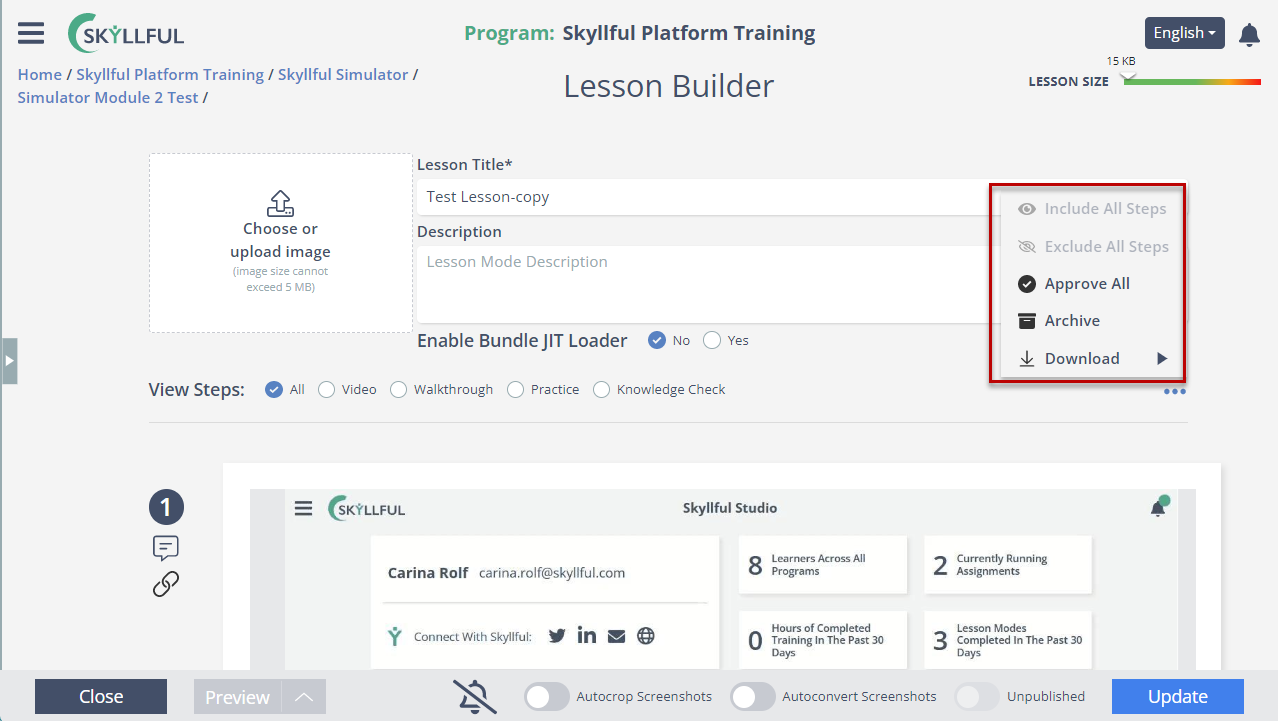
Step Title/Name Auto Populates
Auto populating of step title/name with the lesson title for each new step in Lesson Builder
Step Name Auto-Population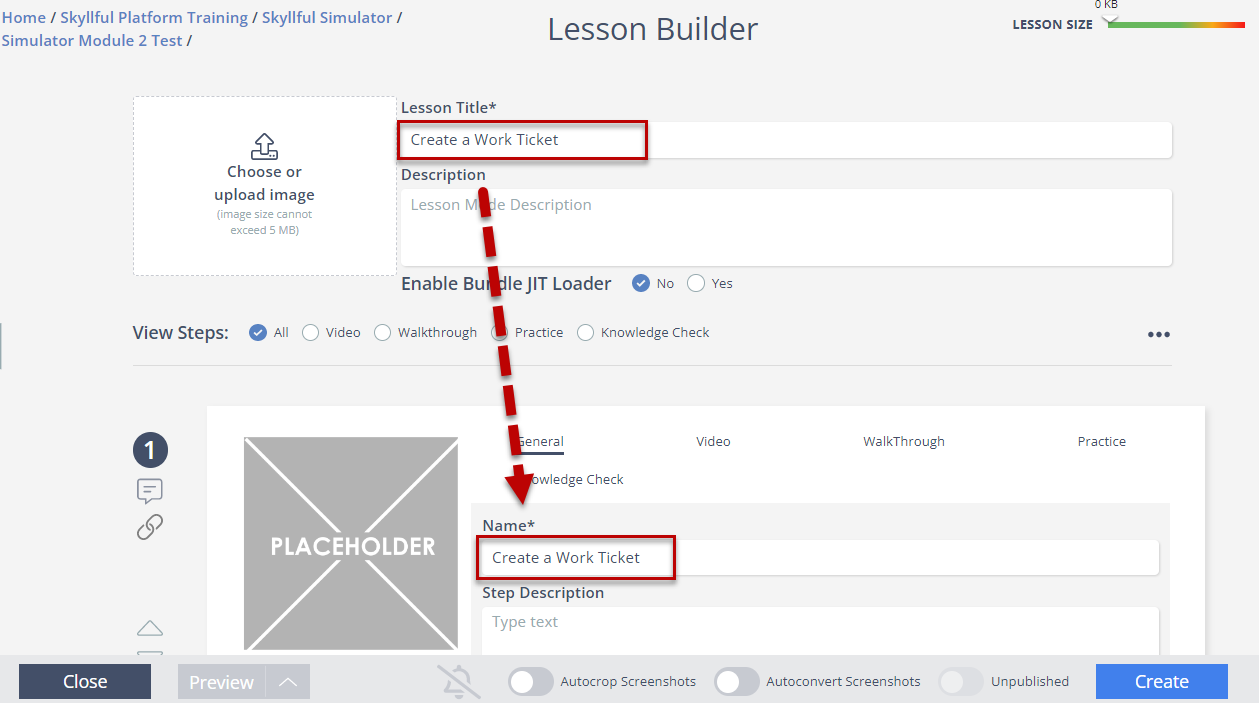
Step Action Defaults
By default “No action required” is selected when loading a new screen for a step
Step Action Default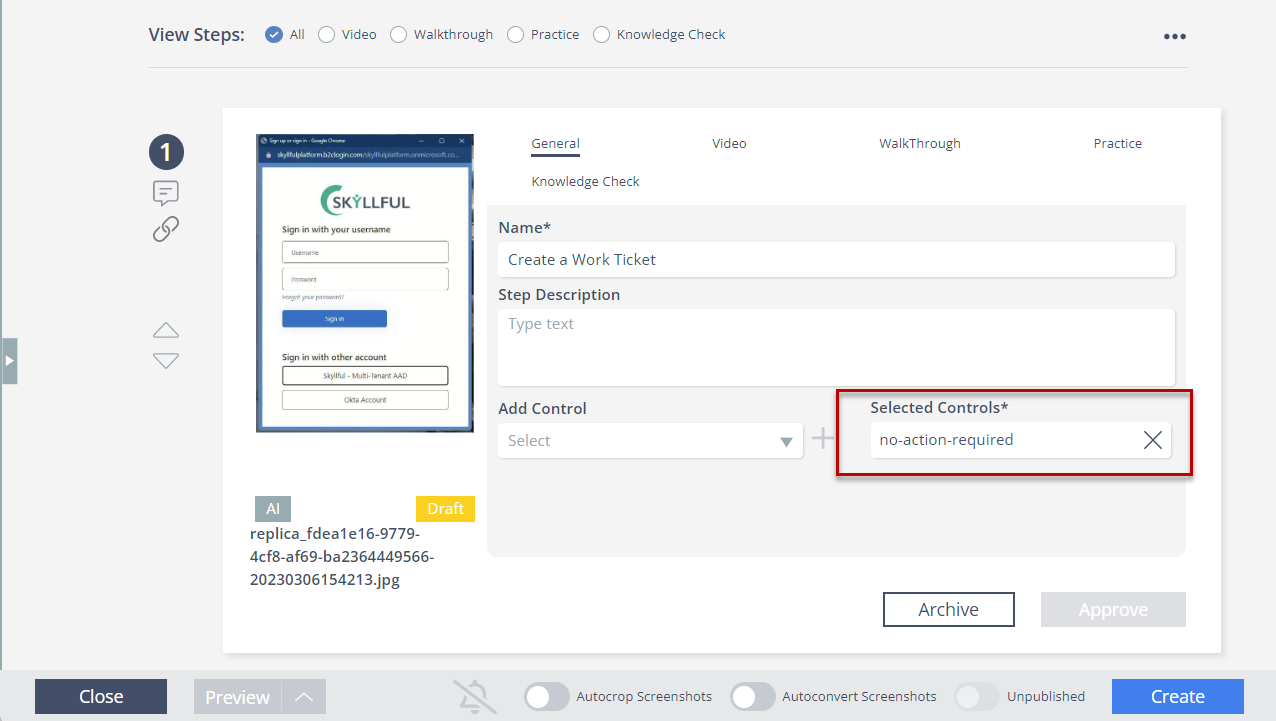
Skyllful Simulator
Simulator Refresh
Web Simulator added “Pull to Refresh” on the main menu
Pull to Refresh
Simulator Text Justification
Web Simulator tweaked text alignment from “justified” to “left align” for step text.
Text Justification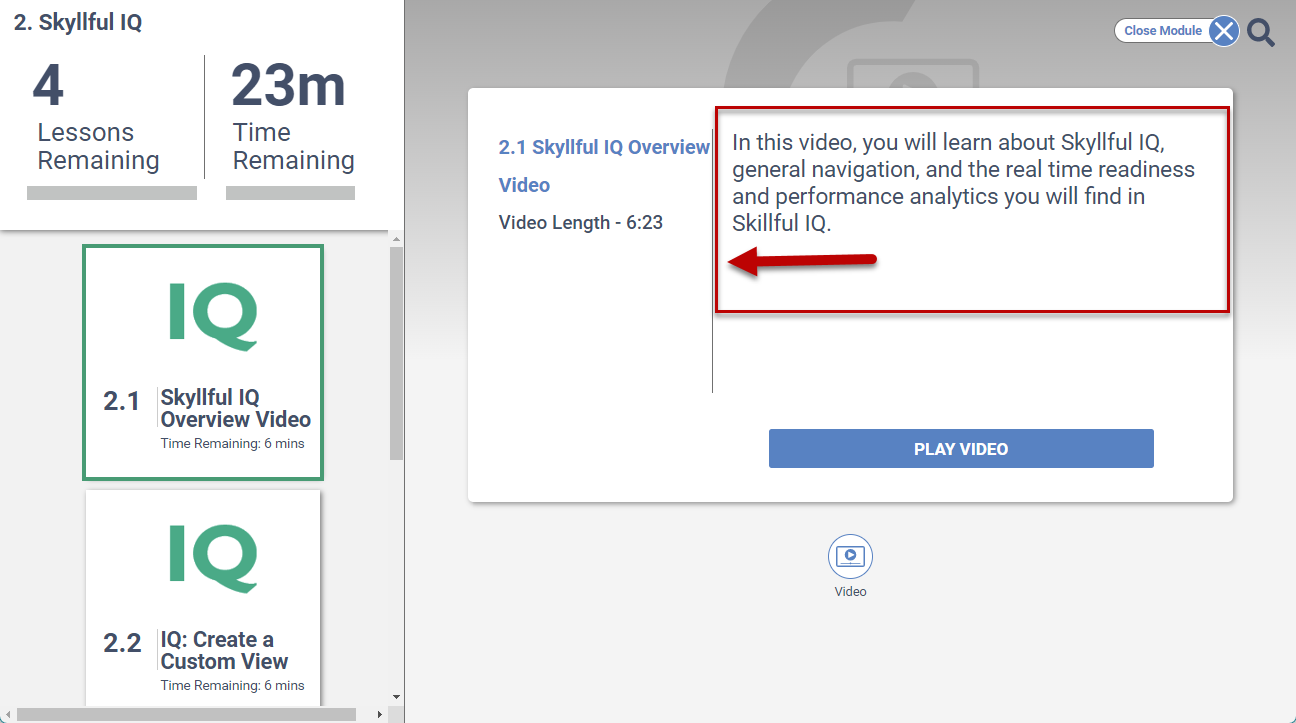
Simulator Orientation
Orientation prompt informing users landscape is not ideal
Simulator Messaging
Aborted lesson messaging - went from “You are leaving Skyllful” to “Abandon Lesson”
